I received a request today to use the Gaussian blur effect to blur a page. I just took this opportunity to sort out the two APIs of Gaussian blur in CSS3.
illustrate:
This API is a filter that can not only achieve Gaussian blur, but also many other things such as color offset, saturation, grayscale, etc.
grammar:
// Use spaces to separate multiple filters filter: none; //Gaussian blur filter: blur(4px); //Linear brightness filter: brightness(); // Contrast filter: contrast(); // Shadow effect filter: drop-shadow(); //Grayscale filter: grayscale(); // Hue rotation filter: hue-rotate(); //Invert image filter: invert(); //Convert transparency filter: opacity(); // Saturation filter: saturate(); // brown filter: sepia(); // SVG filter filter: url();
Among them Gaussian blur filter: blur();
illustrate:
When you create an element and add this attribute, it will add effects (such as blur or color shift) to the area behind the element.
contrast:
The filter attribute must be loaded on the image or background image, while the background-filter only needs to be an element.
grammar:
backdrop-filter: blur(2px); backdrop-filter: brightness(60%); backdrop-filter: contrast(40%); backdrop-filter: drop-shadow(4px 4px 10px blue); backdrop-filter: grayscale(30%); backdrop-filter: hue-rotate(120deg); backdrop-filter: invert(70%); backdrop-filter: opacity(20%); backdrop-filter: sepia(90%); backdrop-filter: saturate(80%);
<!DOCTYPE html>
<html lang="en">
<head>
<style>
.wrapBox2 {
width: 800px;
height: 300px;
overflow: hidden;
position: relative;
background-image: url("./win.jpeg");
background-size: 100% 100%;
background-repeat: no-repeat;
filter: blur(10px);
}
.subBox {
position: absolute;
width: calc(100% - 100px);
height: calc(100% - 100px);
z-index: 2;
}
.text {
position: relative;
/* z-index: 10; */
font-size: 40px;
font-weight: bold;
color: #f00;
}
</style>
</head>
<body>
<div class="wrapBox2">
<div class="subBox"></div>
<div class="text">Blur all</div>
</div>
</body>
</html> 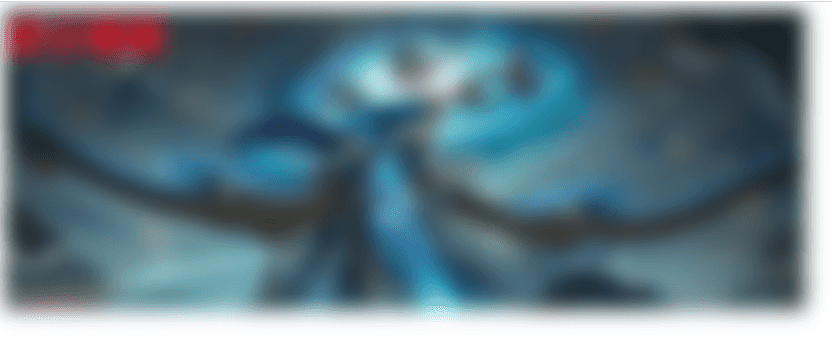
One thing to note here is that after adding blur, the actual size will exceed the width and height we set because of the surrounding burr effect. You can wrap a layer outside and set overflow: hidden;
<!DOCTYPE html>
<html lang="en">
<head>
<style>
.wrapBox2 {
width: 800px;
height: 300px;
/* overflow: hidden; */
position: relative;
}
.subBox {
width: 100%;
height: 100%;
position: absolute;
width: calc(100% - 100px);
height: calc(100% - 100px);
z-index: 2;
filter: blur(10px);
}
.text {
position: relative;
/* z-index: 10; */
font-size: 40px;
font-weight: bold;
color: #f00;
}
</style>
</head>
<body>
<div class="wrapBox2">
<img src="./win.jpeg" class="subBox" />
<div class="text">Blur all</div>
</div>
</body>
</html> 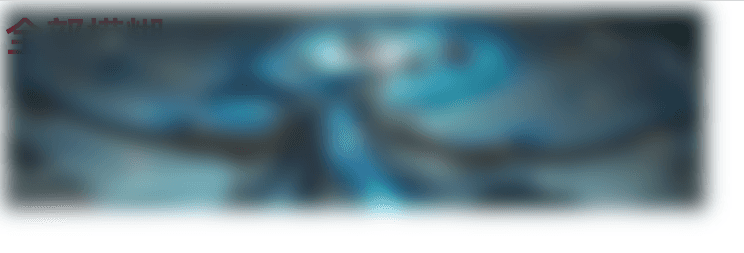
In this way, since the text and the picture are at the same level, the text is either below the picture or above the picture (controlled according to z-index) without blurring the text.
<!DOCTYPE html>
<html lang="en">
<head>
<style>
.wrapBox2 {
width: 800px;
height: 300px;
overflow: hidden;
position: relative;
background-image: url("./win.jpeg");
background-size: 100% 100%;
background-repeat: no-repeat;
}
.subBox {
position: absolute;
width: calc(100% - 100px);
height: calc(100% - 100px);
z-index: 2;
backdrop-filter: blur(10px);
/* top: 100px; */
}
.text {
position: relative;
/* z-index: 10; */
font-size: 40px;
font-weight: bold;
color: #f00;
}
</style>
</head>
<body>
<div class="wrapBox2">
<div class="subBox"></div>
<div class="text">Partially blurred</div>
</div>
</body>
</html> 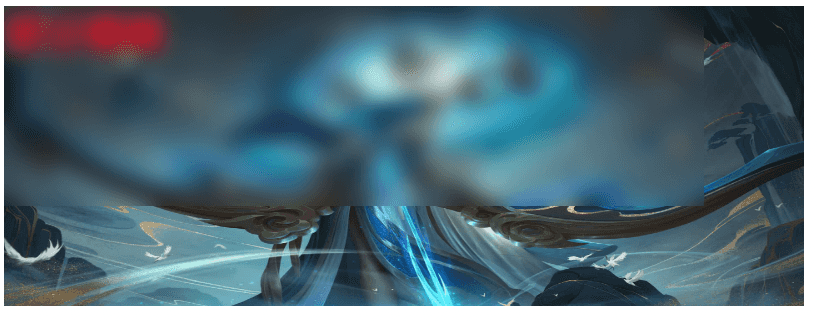
As you can see, the background-filter attribute does not need to be set on a picture element, but on any element. I think this method is more flexible.
Of course, using backdrop-filter can also satisfy the first scenario.
This concludes this article about CSS using filter and background-filter to achieve Gaussian blur effect (sample code). For more related CSS Gaussian blur content, please search previous articles on downcodes.com or continue to browse the related articles below. , I hope you will support downcodes.com more in the future!