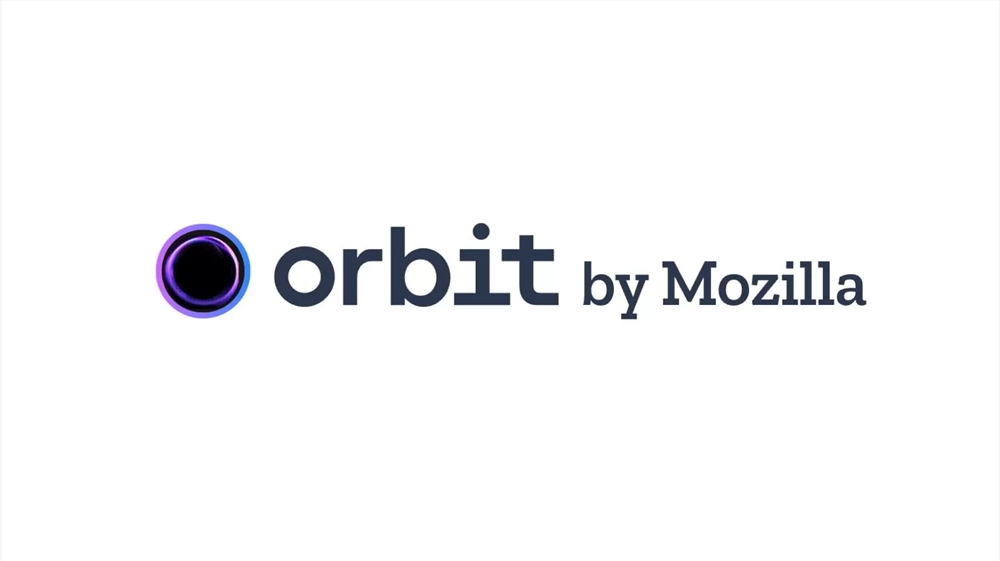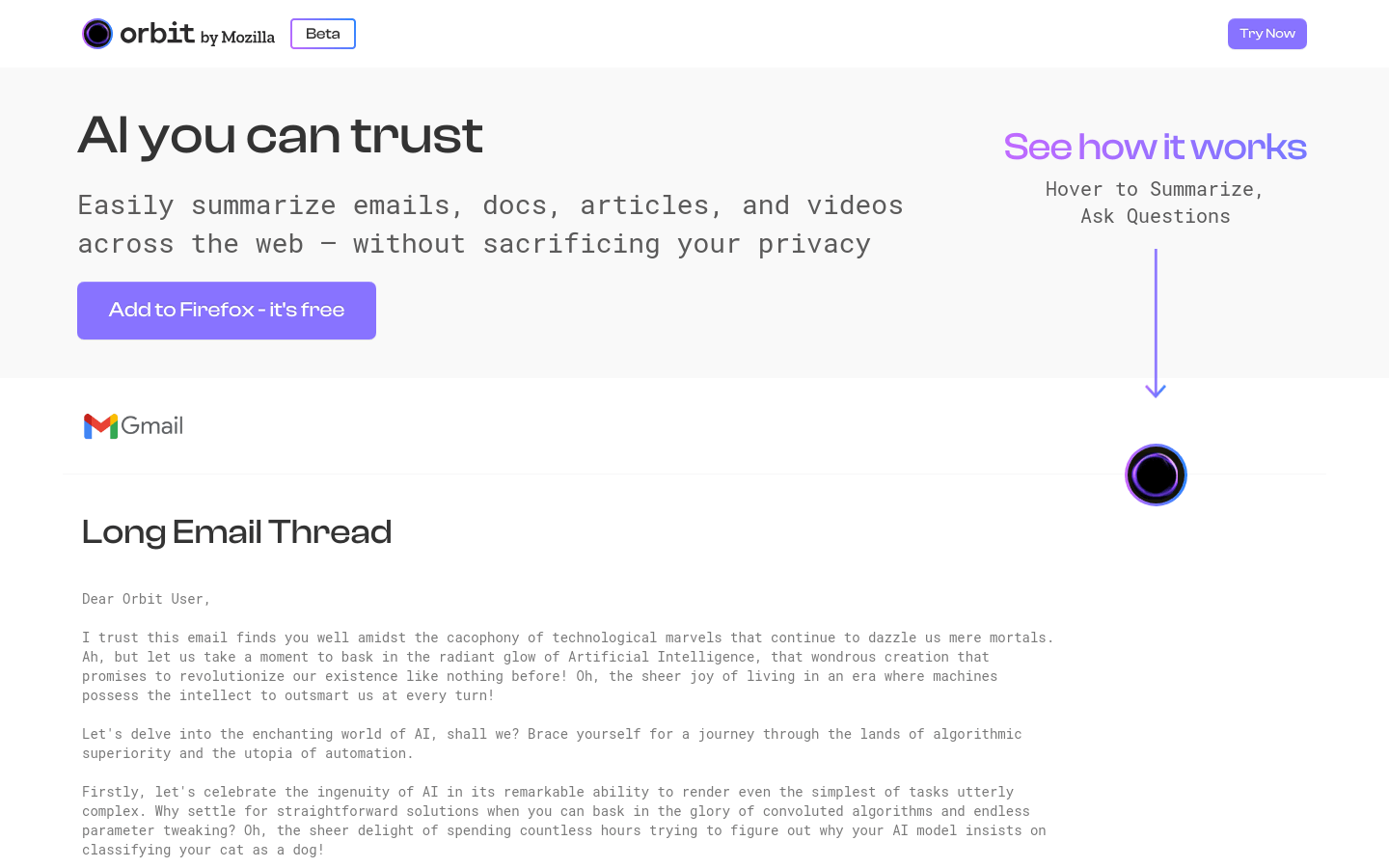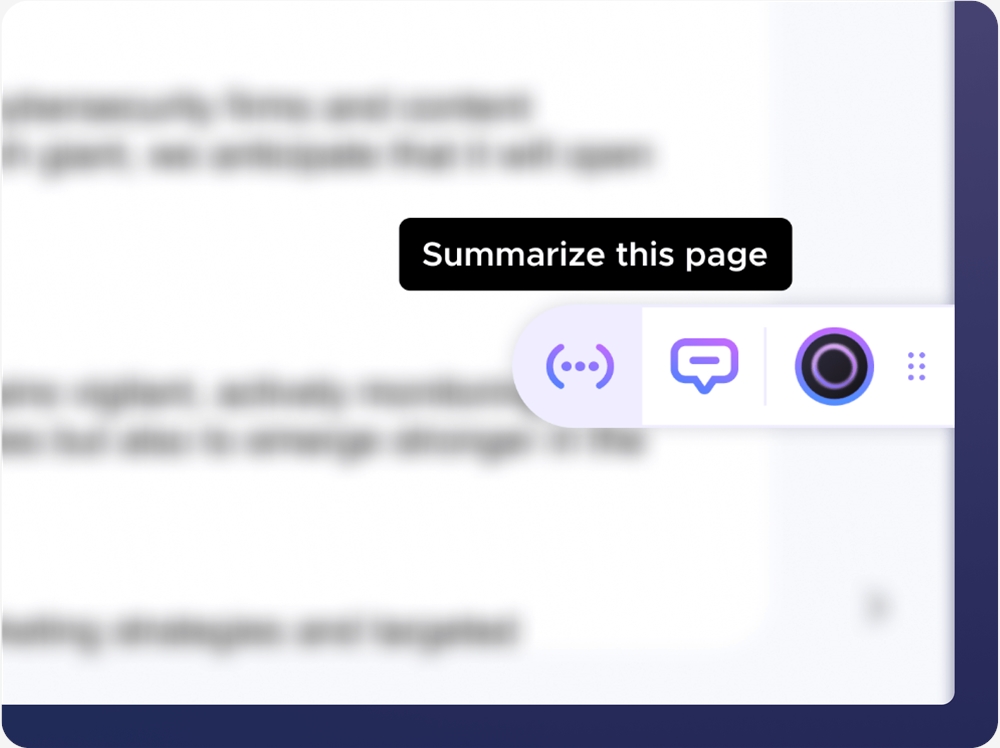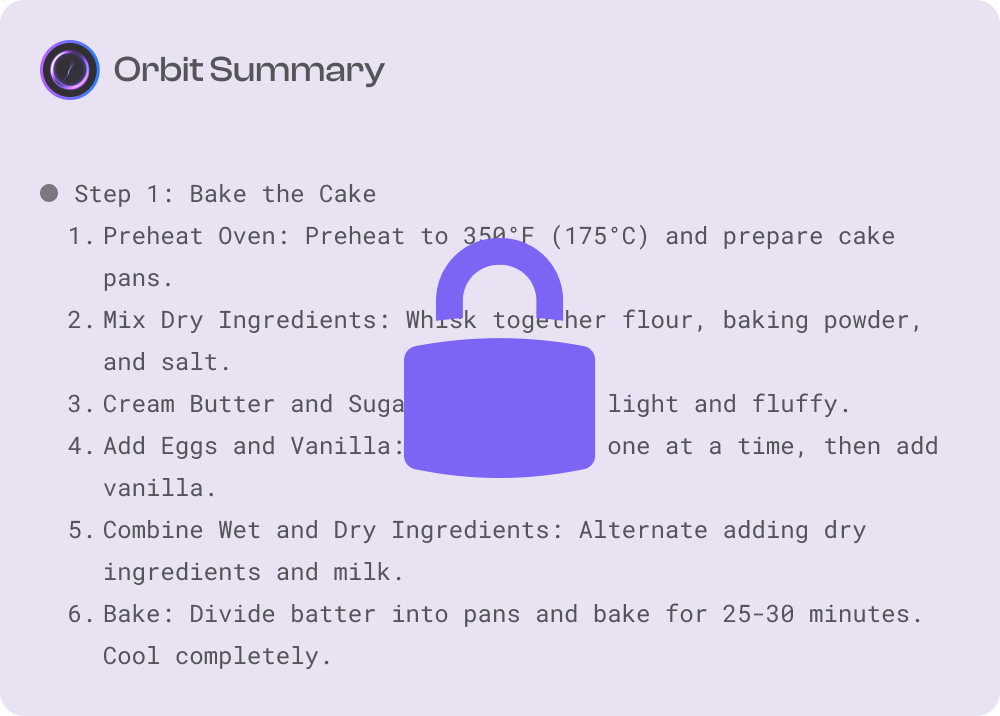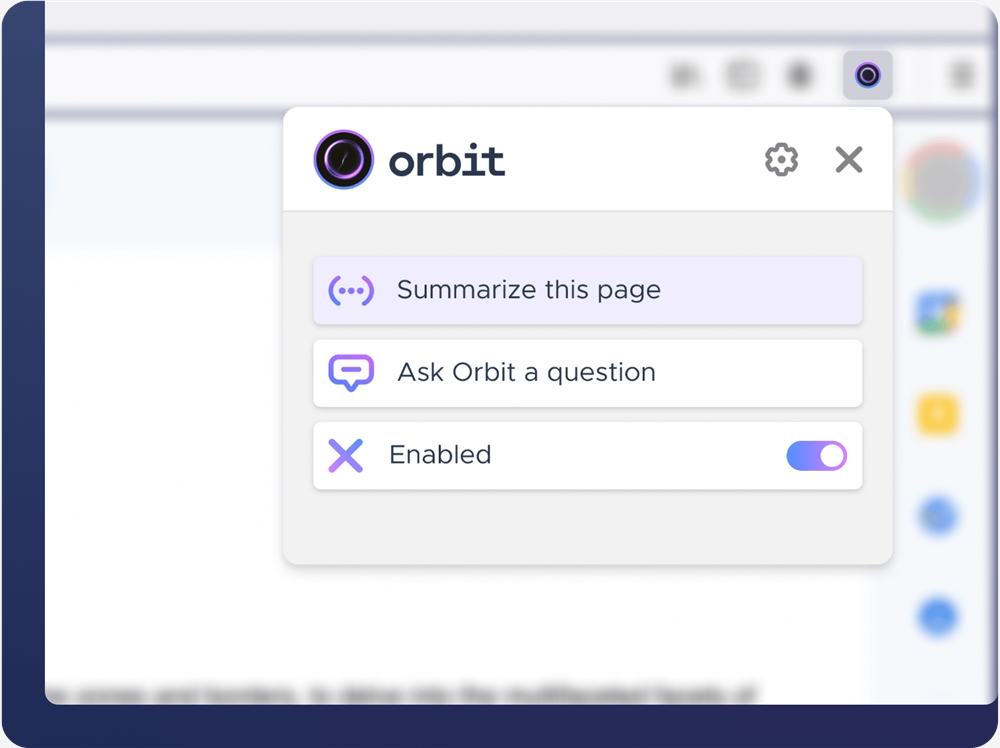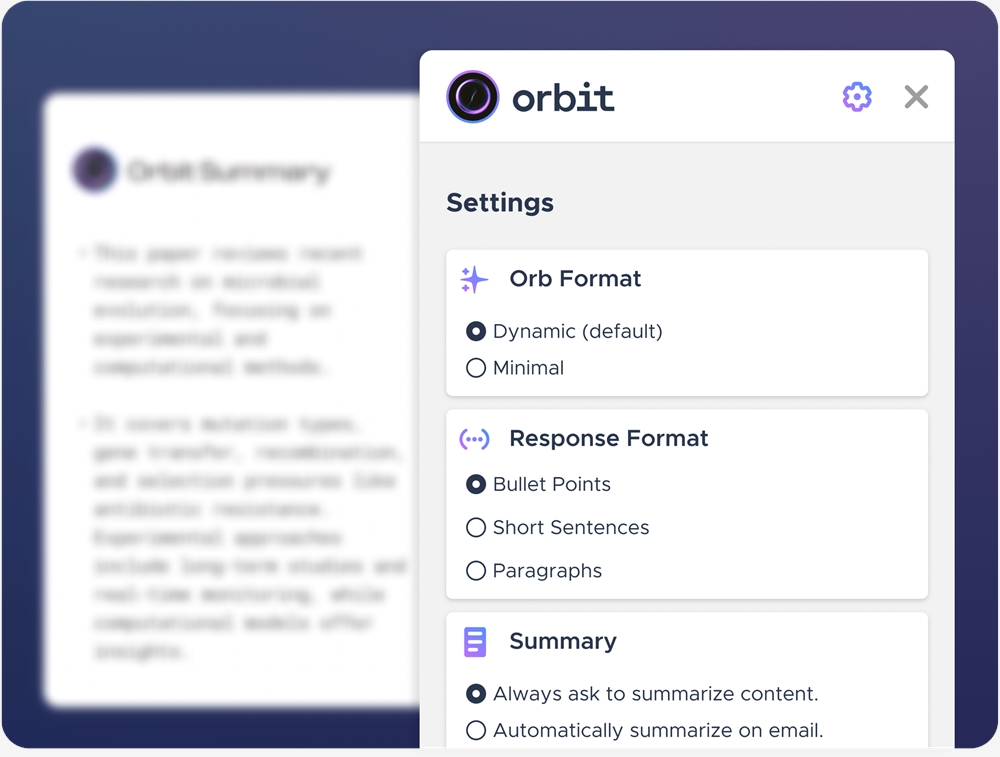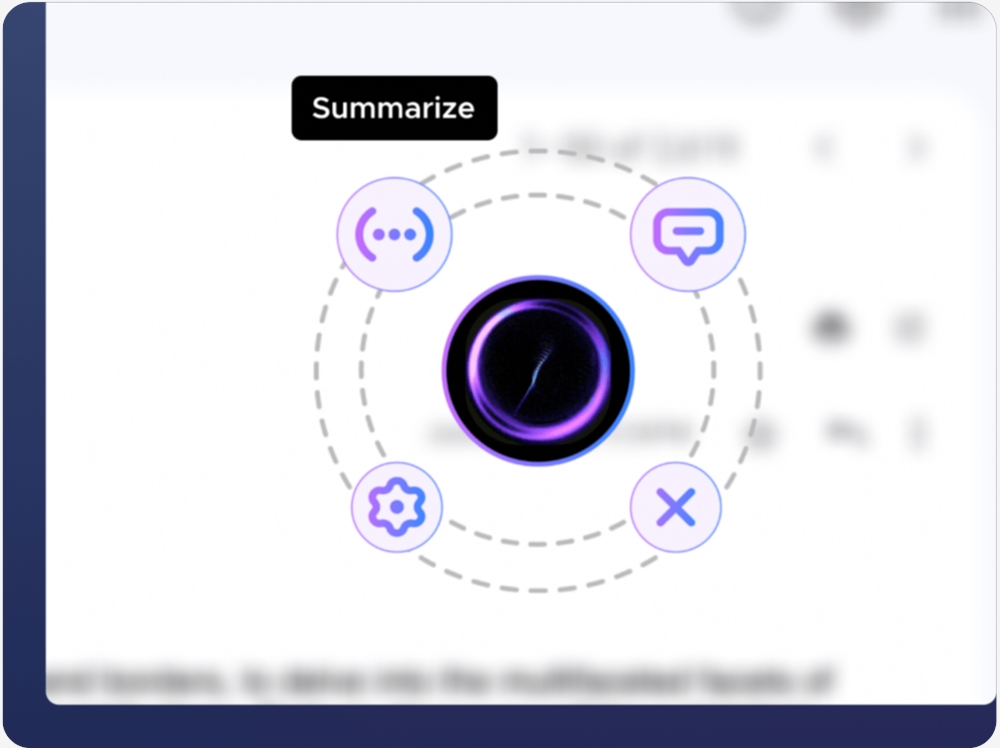Mozilla has launched a Firefox extension called Orbit, an ambitious artificial intelligence project designed to simplify access to information. Orbit uses AI technology to convert lengthy texts or videos into easy-to-understand summaries, and provides quick question and answer functions to help users extract key information efficiently. This plug-in focuses on user privacy protection and does not store or share any user information. All processing is completed locally to ensure user data security.
Mozilla recently unveiled its most ambitious artificial intelligence project yet: a Firefox extension designed to convert lengthy text and even video into a more digestible form.
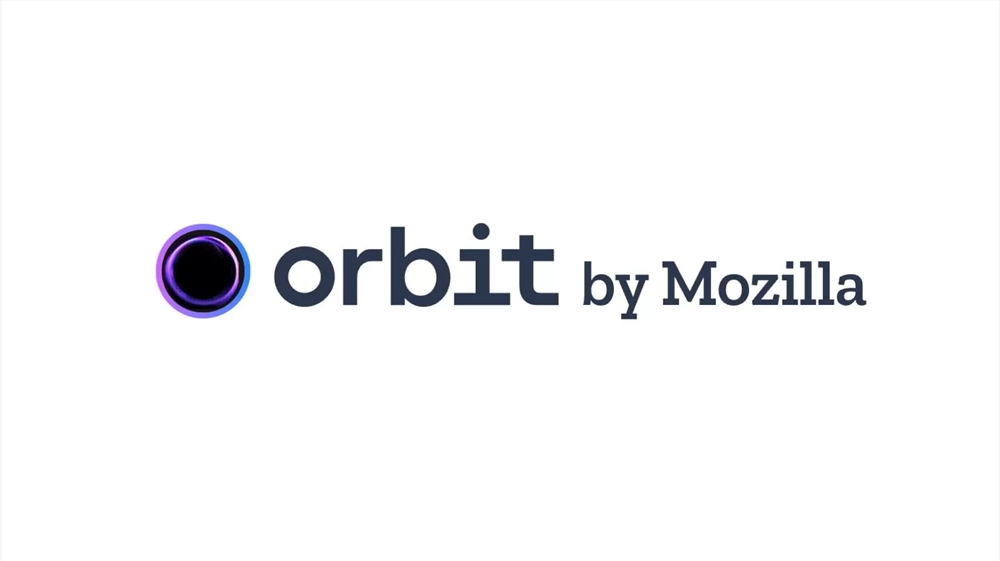
Orbit by Mozilla is an AI assistant plug-in for the Firefox browser. It has powerful content summary capabilities and attaches great importance to user privacy protection. It can help users obtain key information efficiently when browsing the web.
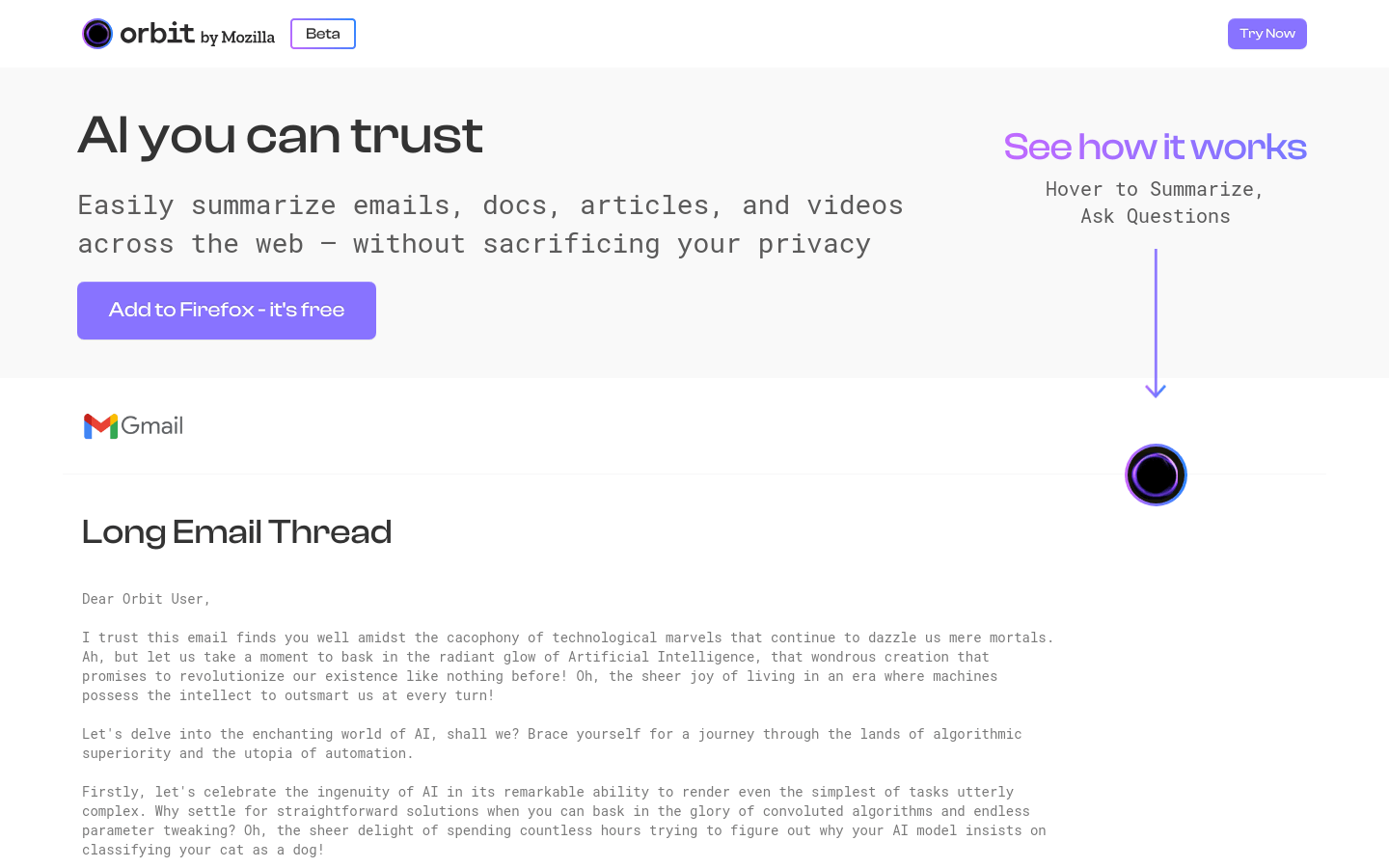
Orbit by Mozilla Introduction
Orbit is an AI assistant plug-in developed by Mozilla for the Firefox browser and is currently in beta version. It is based on the Mistral LLM (Mistral 7B) model, which is hosted by Mozilla on GCP. Orbit does not require users to create accounts, does not store or share users’ personal information, does not save the content of pages visited by users and the summaries generated, and user queries will not be used to train models.
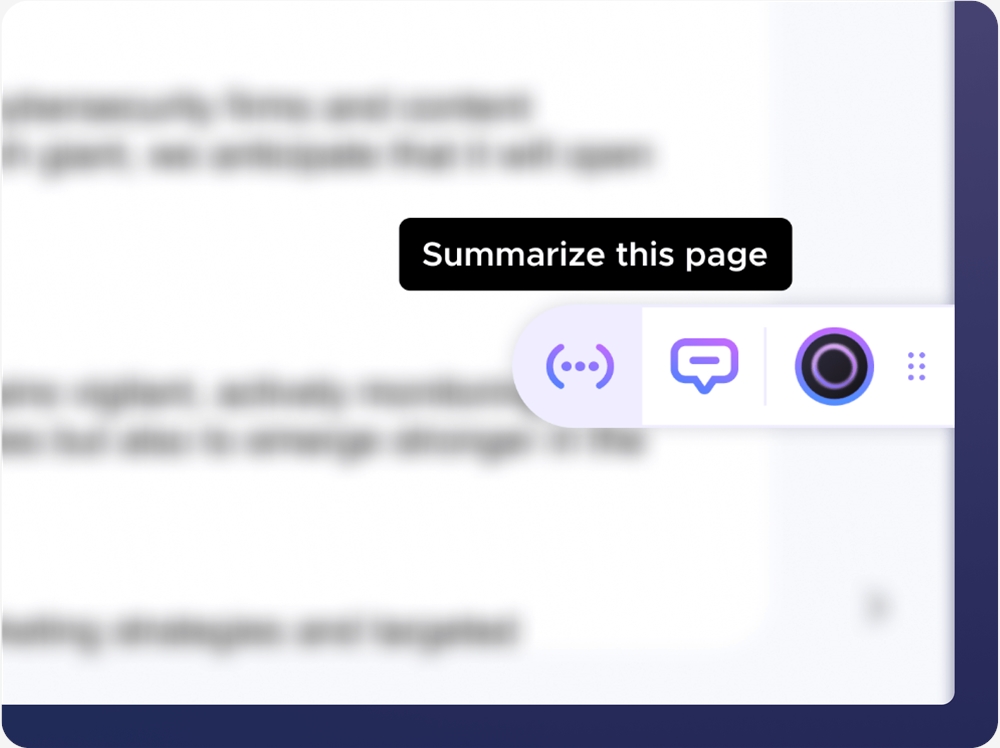
In addition, Orbit has a built-in chatbot that can ask questions based on the content of the current page, but does not support queries related to content unrelated to the page.
Mozilla explains that Orbit’s goal is to help users extract important information quickly and securely without relying on cloud-based, always-on AI models.
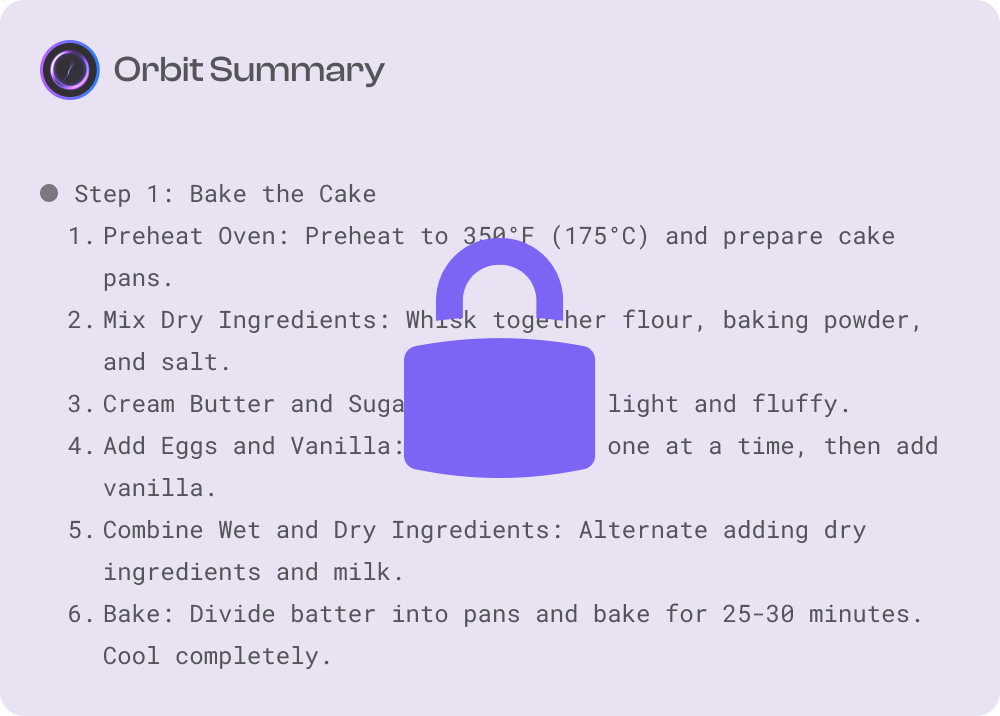
Orbit by Mozilla Feature Highlights: Multi-content summary: It can summarize various types of content such as web pages, emails, documents, articles, and videos, helping users quickly obtain core points and save reading time. Quick Q&A: Users can quickly find specific information by asking questions about the current web page content, and its chatbot-like interface is easy to operate. Custom settings: Support users to choose their preferred summary length and format, such as bullet points, paragraphs, or short sentences, to meet different reading habits. Intelligent recommendations: Provide suggestions for effective questions to help users learn to ask more precise questions, thereby improving work and learning efficiency. Multi-platform use: It can be used on many mainstream websites such as Gmail, Wikipedia, NY Times, YouTube, Vimeo, Twitch, etc., covering common information acquisition scenarios for users. Convenient interaction: After installation, a round button that can be dragged, minimized or hidden will appear on the page, which can be operated by hovering the mouse. Responses and settings for functions such as summary and Q&A appear in the sidebar, which does not affect normal browsing of the page. Privacy protection: Effectively protect user privacy, do not collect or store user data, and do not share user query information with model parties, allowing users to use it with confidence.
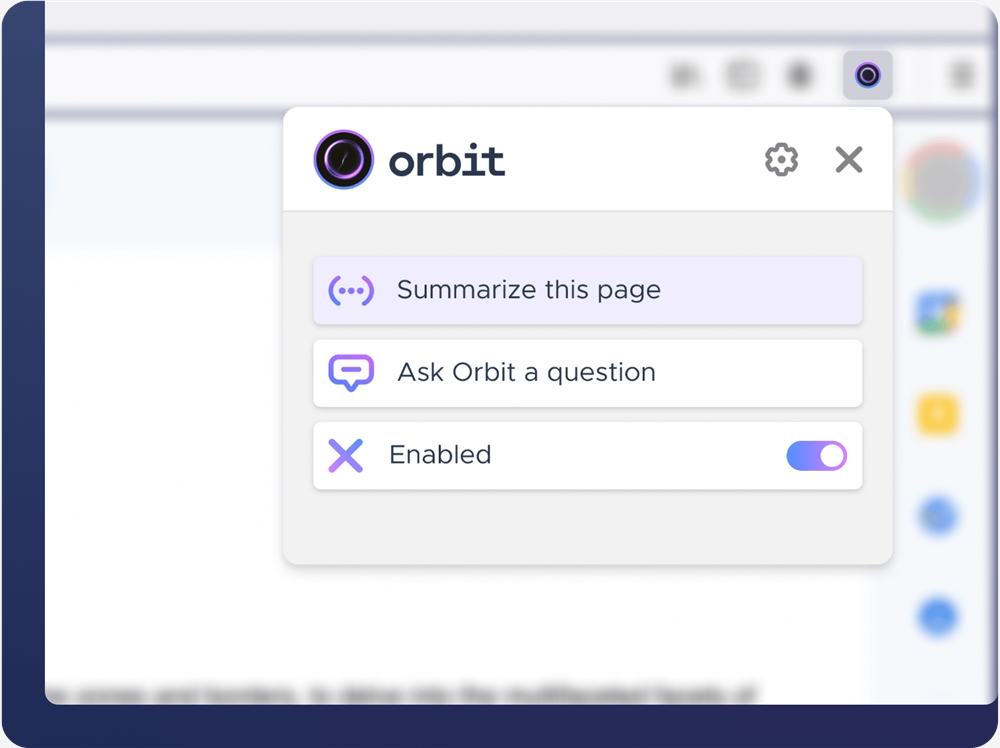
Applicable scenarios: Work scenarios: When professionals deal with a large number of work emails, they use Orbit to quickly extract the key content in the emails, such as meeting arrangements, project progress, work requirements, etc. Learning scenario: When students are conducting topic research, they are faced with a large amount of literature and use Orbit to extract core ideas and research conclusions from many academic articles to improve learning efficiency. News browsing: When browsing news websites, you can quickly learn the key points of various news events without spending too much time reading long reports word for word. Video viewing: When watching long teaching videos, lecture videos or interview videos, you can use the text summary generated by Orbit to understand the core content of the video in advance and decide whether to watch it in full. Paper reading: When researchers read professional papers, they use Orbit to quickly find the research methods, main findings and innovations of the paper, and grasp the overall context of the paper.
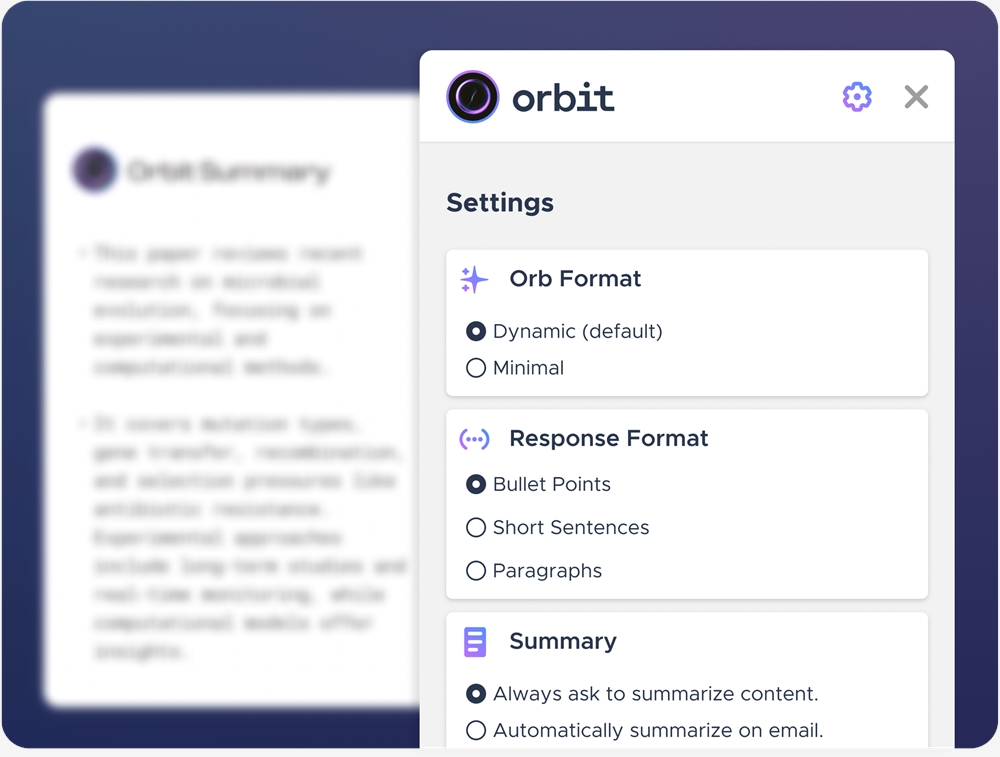
Orbit by Mozilla tutorial Visit the official website of Orbit by Mozilla (https://orbitbymozilla.com/). Find and click the "Add to Firefox - it's free" button on the page to add the plug-in to the Firefox browser. After the installation is complete, find the Orbit icon in the browser plug-in bar and click on it. A floating circular Orbit button will appear on the page. When you hover the mouse over the button, options such as "Summarize", "Ask Orbit" and "Settings" will appear. If you select "Summarize the page", Orbit will automatically summarize the content of the current web page. If you select "Ask Orbit" and enter a specific question in the pop-up input box, Orbit will provide answers to questions related to the current web page. According to personal needs, you can adjust the summary length and format through the "Settings" option to obtain the best reading experience. After use, just close the Orbit window. The plug-in will not save any user information.
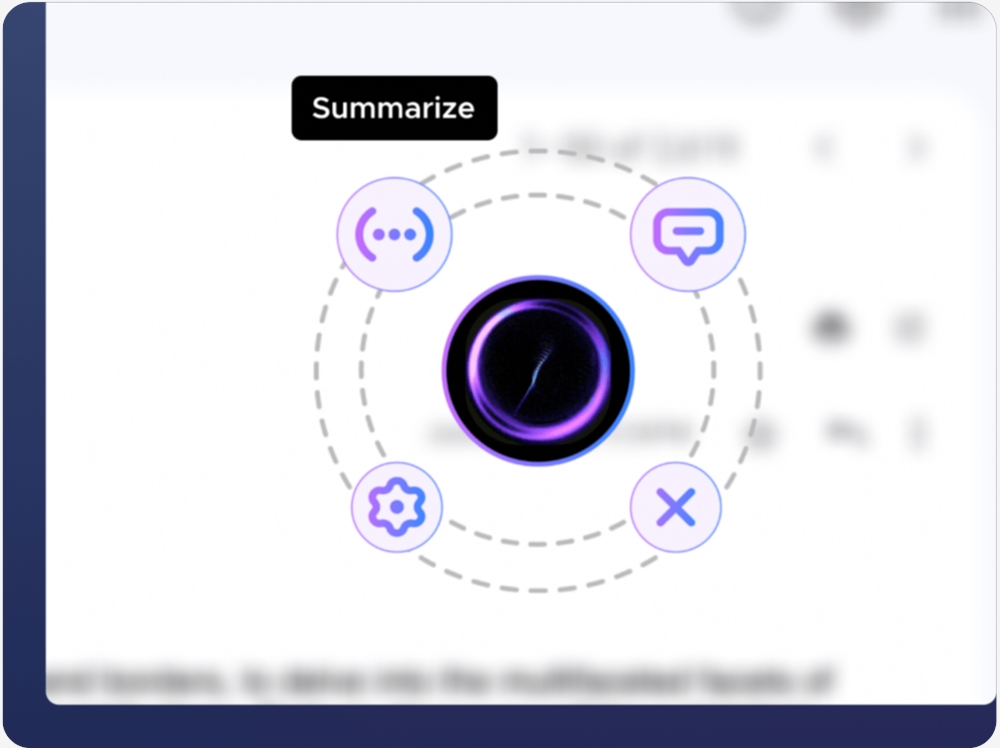
Conclusion
As an AI assistant plug-in for the Firefox browser, Orbit by Mozilla provides users with great convenience in information acquisition and processing with its powerful multi-content summary, quick Q&A and other functions, as well as its high protection of user privacy. Whether they are busy professionals, students seeking knowledge, or ordinary Internet users who are keen on browsing information, they can all benefit from it.
I hope everyone can like it and share your experience and comments after experiencing it. At the same time, we also look forward to the continuous development and improvement of Orbit by Mozilla in the future, bringing more high-quality services and innovative functions to users, and continuing to play an important role in the field of information acquisition.