When using soda music, many friends will use the scheduled shutdown function to set the time in advance and let the system automatically stop playing. So what should we do if we want to cancel the scheduled shutdown midway? Below, the editor will bring you a detailed introduction to the setting method, let’s learn about it together!

1. First, click [My] in the lower right corner of Soda Music;
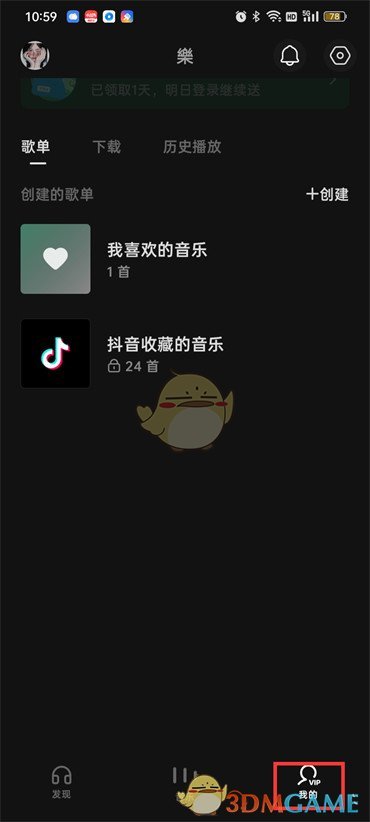
2. Go to my page and click [Settings] in the upper right corner;

3. Then click [Schedule Close];
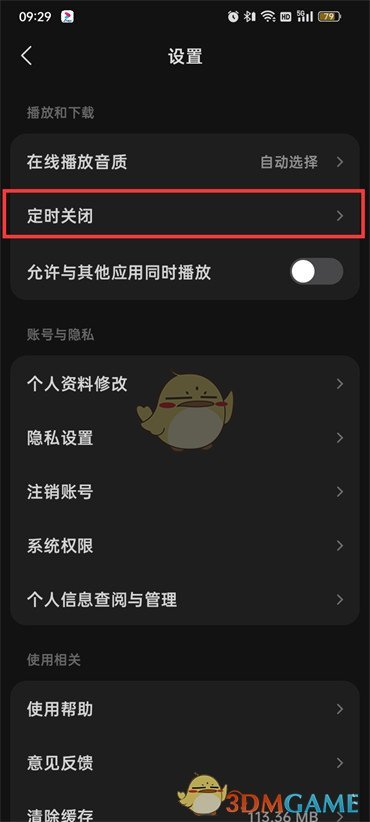
4. Finally, click [Close] on this page.

The above is the article brought by the editor. How to cancel the scheduled shutdown of soda music? How to cancel scheduled shutdown. For more related information and tutorials, please pay attention to this website.