Soda Music is the official song-listening software launched by Douyin. It has a function of "synchronizing Douyin videos to Soda Music". This function is turned on by default. So if we don't want to synchronize Douyin videos, how can we turn it off? Woolen cloth? The editor below will introduce to you how to turn off soda music and synchronize Douyin videos. I hope it will be helpful to you.

1. First, click [My] in the lower right corner of the soda music software page;
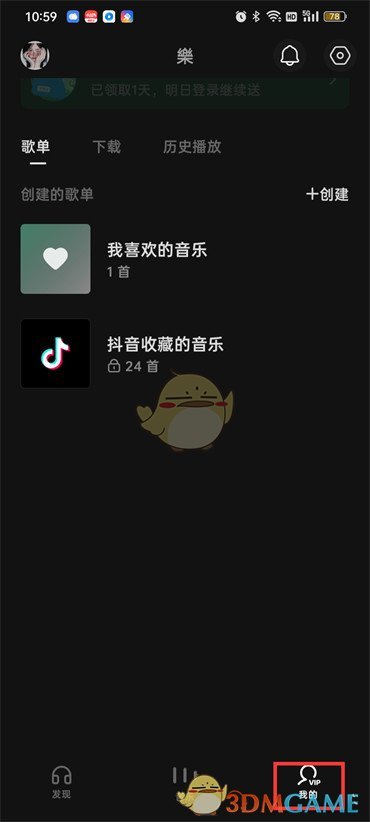
2. Go to my page and click the [Settings] icon in the upper right corner;

3. Click [Privacy Settings] on the settings page;
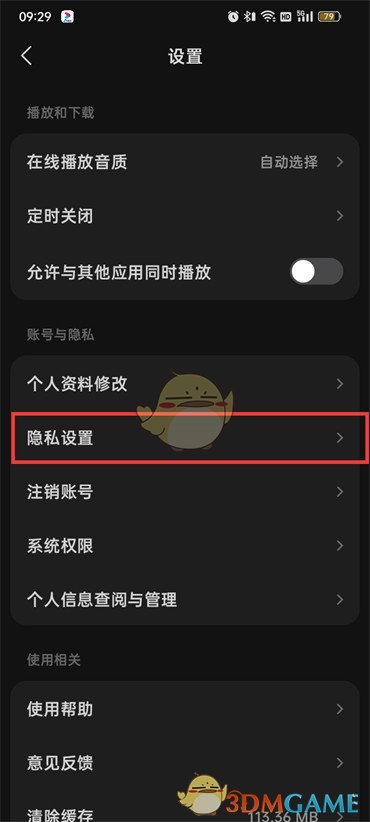
4. Finally, click to turn off [Synchronize Douyin videos to soda music] in the privacy settings page.

The above is the editor’s guide on how to unsynchronize soda music on Douyin videos? How to turn off the synchronization of Douyin videos. For more related information and tutorials, please pay attention to this website.