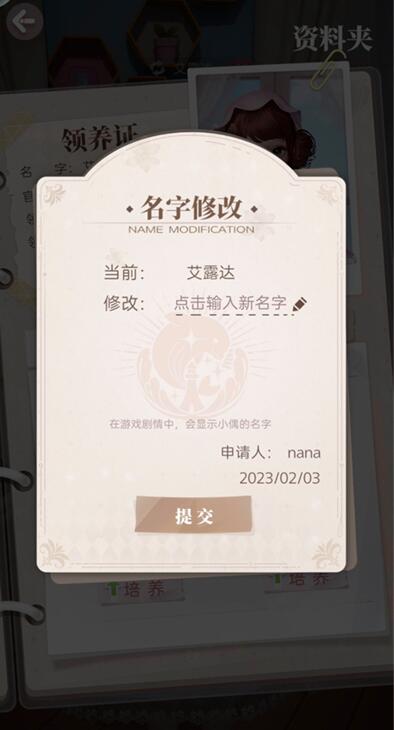Many players of the Hakonomiya dolls still don’t know the guide on how to change the name of the Hakonomiya dolls. Here is the "How to change the name of the Hakonawa dolls" brought by the editor of Sourcecode.com. Let’s take a look at it together. I hope it will be helpful to you.

Answer: Main page activity room-select Xiaodu-data card-modify
Detailed introduction:
1. First open the game and enter the game homepage, find the "Activity Room" in the lower right corner and click to open it.

2. Then enter the "Activity Room" interface and select the character you want to rename.

3. Then you will enter the Xiaoou page, find the "Data Card" in the upper right corner of the interface and click to open it.

4. After entering Xiaoou's "Information Card" page, click the pencil icon behind the name.

5. Finally, you can enter the name modification page and enter the new name you want to modify.