Recently, exciting new progress has emerged in the field of AI image editing! Following Midjourney's image editing function, the Doubao Mockup Team has also launched a similar SeedEdit function, and it is even better in terms of operational convenience. SeedEdit does not require tedious selection of smear areas, but only simple text instructions can accurately modify specific elements in the image. This article will introduce the functions, usage methods and experiences of SeedEdit in detail, and share some practical examples to quickly understand this amazing AI image editing technology.
Brothers, a single sentence of photo editing has come true! Do you still remember the image editing function launched by MJ before? Smear the area you want to modify, enter the prompt word to change the original image with one click.
Now, the Doubao Mockup Team has officially launched a similar feature - SeedEdit. Moreover, SeedEdit is easier and faster than MJs that need to apply areas to edit an element. You don’t need to apply the area, you just need a sentence of command AI, and it can accurately modify the area you want to change.
For example, when AIbase uploads a cool cat photo, you just need to simply type: "Turn the collar into a pearl necklace". After a while, it easily changed it to a pearl necklace. Accurate control is achieved in one sentence.
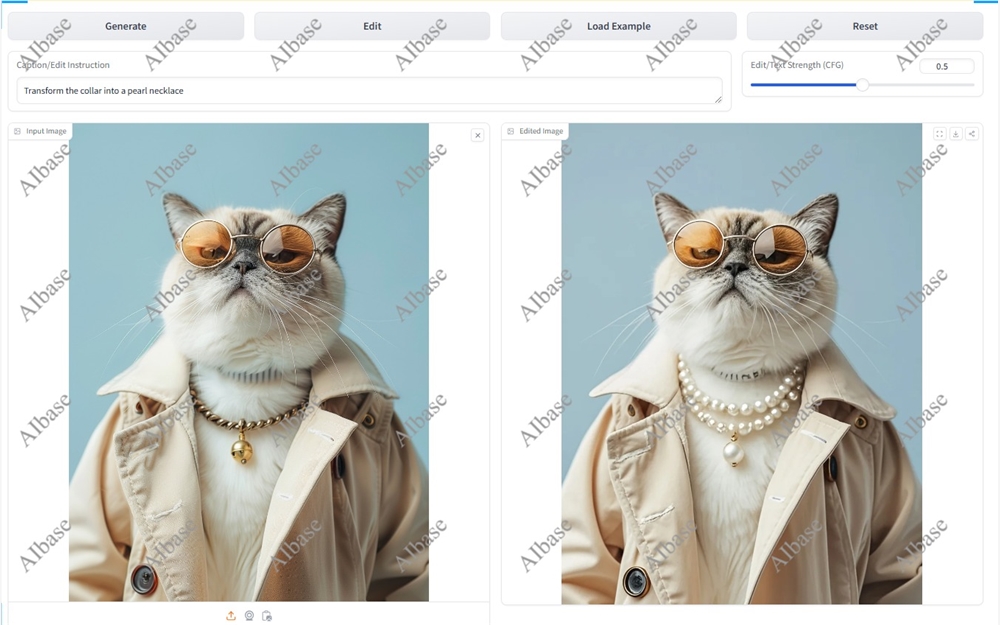
I continued to use the generated image to continue to modify it, such as "turning sunglasses into black" and "turning windbreaker into black leather":

Then I got a cool cat after changing out.
The SeedEdit model has been tested on the Doubao PC and Jimeng web page. Interested users can go and experience it.
From the official SeedEdit trial page, the speed is still a little slow. If you want faster children's shoes, you can experience them in the dream. The generation speed is much faster, and you can directly support Chinese:

On the Immediate Dream Picture Generation Page, directly select the smart reference with reference to the picture, and select the model picture 2.0Pro.
SeedEdit's core design philosophy is to achieve the best balance between "maintaining original images" and "generating new images", ensuring that the edited images can accurately reflect user instructions and maintain high quality of the original images.
Its advantage is that it can accurately understand user instructions, whether in Chinese, English or complex professional vocabulary, it can accurately identify and perform corresponding image editing.
For example, in the case provided by the official, a car running at a speed on the road, inputting a prompt like "change the background into a forest" can easily change the background of the car. SeedEdit can accurately identify and replace elements in the image.
Compared with traditional image editing methods, SeedEdit is more accurate and efficient and will not affect the quality of other parts of the image. For example, when removing glass cracks, SeedEdit only processes the cracked parts without affecting other areas of the picture. You can also adjust the sight of the characters in the picture and let the characters in the picture change the direction of the sight according to your requirements.
SeedEdit also supports multiple rounds of editing, and users can modify the image multiple times according to their needs, and finally get satisfactory results.
If you are interested, click here to experience:
Doubao: https://huggingface.co/spaces/ByteDance/SeedEdit-APP
Is Dream: https://top.aibase.com/tool/jimeng
In short, SeedEdit brings users a new image editing experience with its precise image editing capabilities and convenient operation methods. Whether it is simple element replacement or complex scene modification, SeedEdit can easily deal with it, saving users a lot of time and energy. Go and experience it!