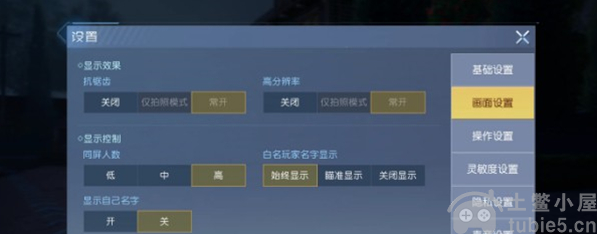How to enable 60fps mode in Dawn of Awakening? The 60-frame mode has a relatively good price-performance ratio in terms of picture quality and smoothness in the game. The following is an introduction to how to turn on the 60-frame mode. Friends in need can take a look.
How to enable 60fps mode in Dawn of Awakening
Method 1: Image quality lock
This game has locked the 60-frame mode, but the actual operation is not stable. If players want to achieve this smooth effect smoothly, they can enter the settings interface, select "Picture Settings", and keep clicking "Ultra High" when selecting image quality. In this way, there is a certain probability of locking 60 frames. Note that the network condition is good during the attempt, otherwise the success rate will not be high.
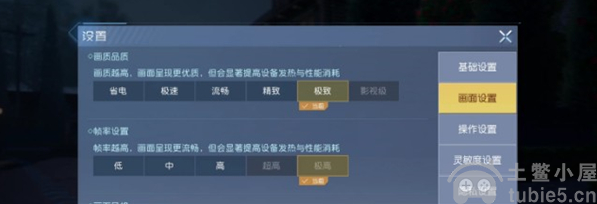
Method 2: Modify the code
Use software with storage management capabilities to change settings by modifying the code.
Each number represents 0-power saving, 1-extreme speed, 2-smooth, 3-refined, 4-extreme; 0-low, 1-medium, 2-high, 3-super high 60 buildings, 4-extremely high 90 frames, just save it after making the changes.