After watching a video on iQiyi Express Edition, the system will automatically record and save our viewing history. If necessary, you can also delete it so that you can no longer see it. So how to delete the viewing history of iQiyi Express Edition? Let’s introduce to you how to delete viewing history.

1. Open the iQiyi Express version app and find the [My] option.
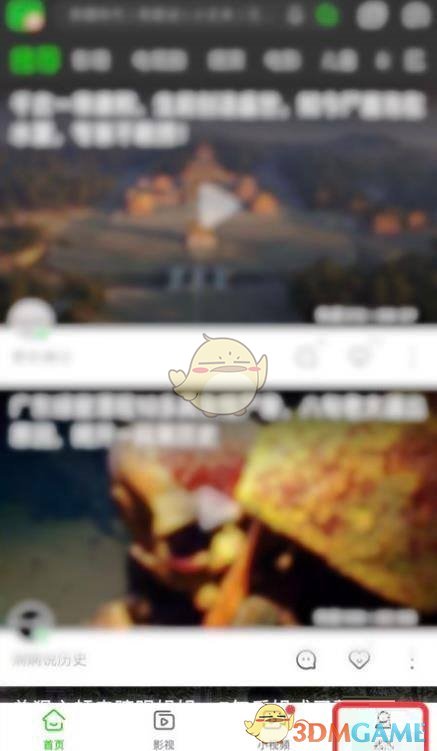
2. Then in the [My] interface, select the [View History] option at the top.

3. In the [Viewing History] interface, click the [Edit] option at the top.

4. Then confirm to check the viewing history you want to delete.

5. Finally, click [Delete] in the lower right corner.

The above is how to delete the viewing history of iQiyi Express Edition? To view history deletion methods and more related information tutorials, please pay attention to this website.