How to book a taxi with Huaxiaozhu Taxi? HuaXiaoZhu Taxi is a convenient and fast taxi APP with many discounts. Let me share with you the specific process steps of using HuaXiaoZhu Taxi App to book a taxi to help users understand the specific method of booking a taxi.
Taxi booking process
Step one: Log in to your personal center
First, open the Huaxiaozhu Taxi App, click the personal user icon in the upper right corner of the app, log in to your account to view the personal center interface, and click the [Contact Customer Service] option on the personal center interface.
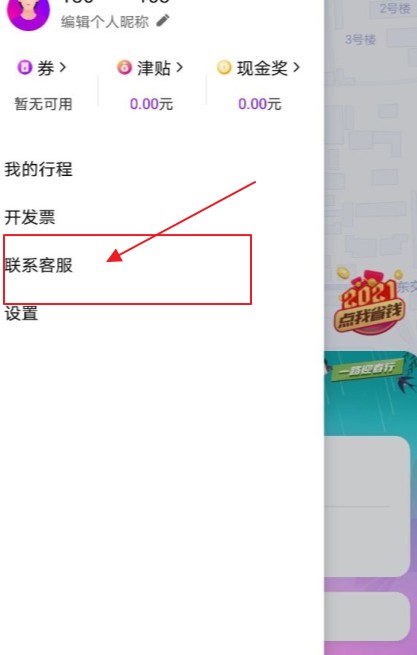
Step 2: Book a taxi
Enter the customer service center, click [Contact Customer Service] below, enter the dialog box, enter [Reserve a taxi] and send it. At this time, you will receive an official reply stating that the platform currently does not support the reservation function and cannot reserve a car.
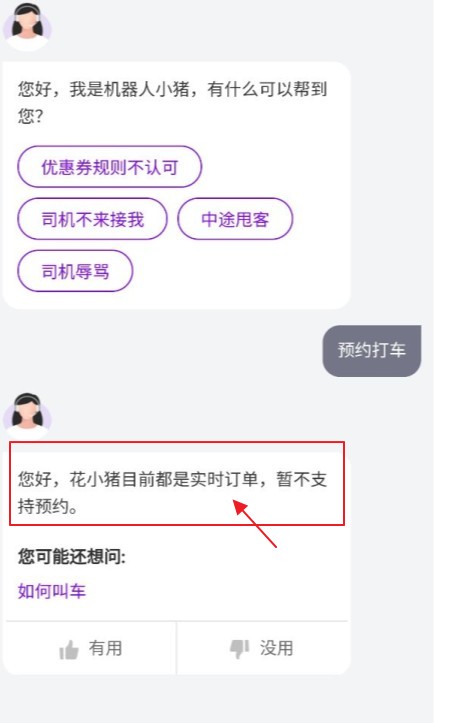
Step 3: Summary
Generally speaking, it is currently not possible to reserve a car on the Huaxiaozhu taxi app, but users can use the app to instantly request a ride.