When many users use the up battle platform to play Warcraft, they record saved game videos, so they want to watch game replays or recordings later. So how to watch the video on the up battle platform? The following is an introduction to how to play recorded videos. Friends who don’t know can follow along to learn more!

1. First find the video file "replay", which is usually in the folder where you installed World of Warcraft.
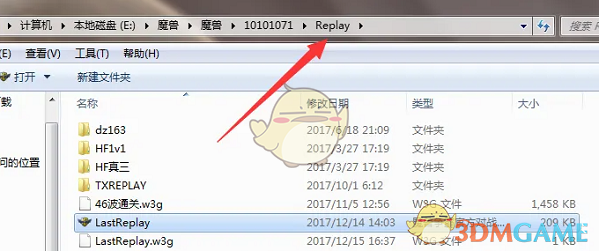
2. Then find a file to play.
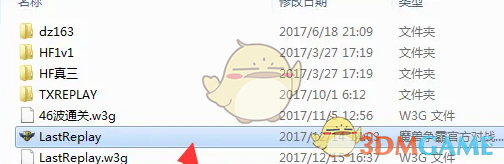
3. Copy the file to be played to the desktop.
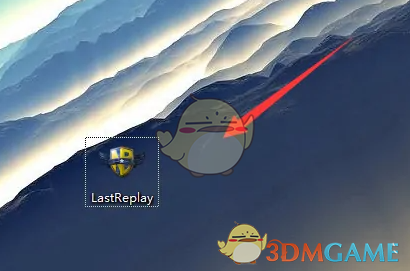
4. Then drag the file you want to play to the shortcut icon and you can see the video.

5. Finally, you can adjust the viewing angle to watch the video.
The above is the up battle platform. How to watch the video? How to play recorded videos, and more related information and tutorials, please pay attention to this website.