There is a God of Songs Center model in the National Karaoke software, where we can sign contracts, so that we can enjoy more privileged services. So how does the National K-Song God apply? Below I will introduce to you how the singer applies to sign a contract. Friends who don’t know can follow along to learn more!

1. First open National Karaoke, click [My] in the lower right corner to go to the personal homepage;

2. Then click the [three horizontal lines] in the upper right corner of the personal home page;
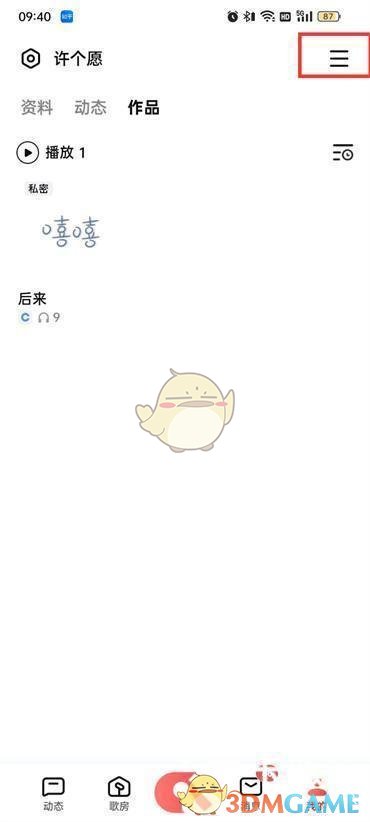
3. After clicking, slide up on the page to find [Song God Center] and click;

4. Finally, enter the Songshen Center page and complete the steps to activate the Songshen to complete the signing.
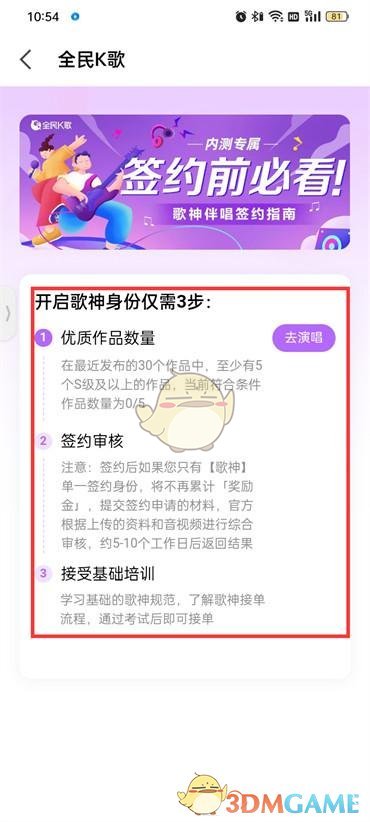
The above is the introduction of National K-Song God. How to apply? How to apply for a contract with the God of Song, and for more related information and tutorials, please pay attention to this website.