When we enter the room on the Xiwhale app, our friends can see the room we entered and follow the room directly. So why doesn’t Xi Whale let others share the room? The setting method is actually very simple. The following is an introduction to how to set up the Xiwhale app that does not allow follow-up rooms. Let’s learn about it together!

1. Open the Xiwhale app and enter the My interface first.
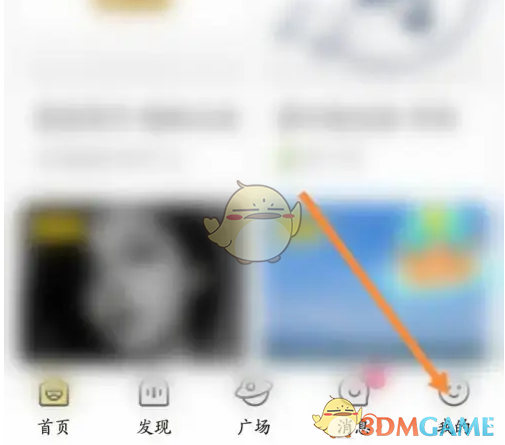
2. Then click Settings below, as shown in the picture

3. Then select Privacy

4. Finally, you can close the room that is allowed to follow.

The above is the drama you brought. Why don’t you let others follow you? The Xiwhale app does not allow follow-up room setting methods. For more related information and tutorials, please pay attention to this website.