How to change ships in Azur Lane large-scale battle? Large-scale combat is a new gameplay implemented after the update of Azur Lane on December 22, which is what veteran players call the big world. So how do you change ships in a large-scale battle? Let us find out next.
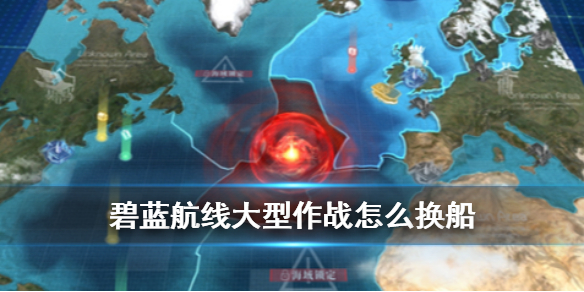
1. How to change ships
If the player wants to change the ship configuration in a large-scale battle, he first needs to find a map with a port. After returning to the port, click on the arrow mark in the upper left corner of the radar in the picture above.
Note: You can only return to the port after clearing the first level (clearing the tutorial).
In large-scale combat non-abyss maps, you can return to the port at any time. Even if a team is seriously injured in the middle of the battle, you can go back to the port to resupply and continue fighting.
2. About the port
Unlocked ports can provide port functions for your own side.
In the port, you can accept tasks, purchase supplies, manage parked ships, etc.
Click Tasks: You can view the list of tasks published in the port. Port missions will only appear after clearing the level.
Click on Supply : You can enter the supply store. The supply store sells various combat supplies. Items for sale will be refreshed periodically over time. The total product content refreshed by all commanders in one cycle is the same.
Click on the dock : you can perform repair operations on the docked ship .

The above is the answer to how to change ships in the large-scale Azur Lane battle brought to you today. I hope it will be helpful to everyone.