Many friends have created private accounts when using National Karaoke, so that they can log in to the account to perform more private operations. So how can everyone log in to a trumpet account for karaoke? The following is an introduction to how to log in to a private account. Friends who don’t know can come and take a look!

1. First open the National Karaoke software and click [My] in the lower right corner to go to the personal homepage;

2. Then click the [Settings] icon in the upper left corner of the personal home page;
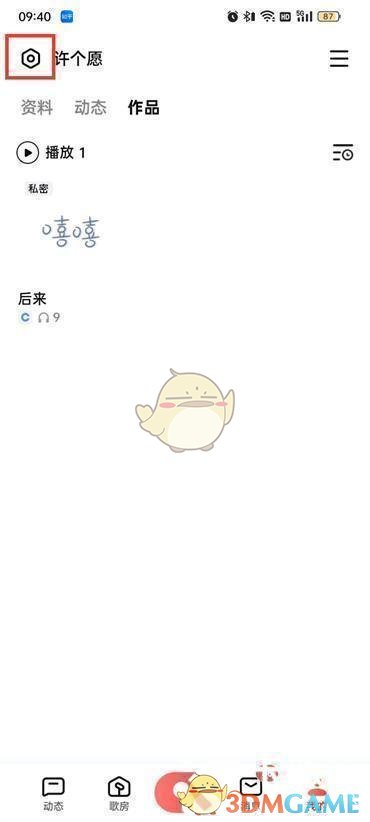
3. In the settings page, click [Switch Account] at the bottom of the page;

4. Finally, click the created trumpet account in the pop-up dialog box to log in.

The above is the introduction to how to log in to the trumpet account of national karaoke? Private account login method, and more related information and tutorials, please pay attention to this website.