What should I do if Eggman Party freezes? Many friends are playing for the first time, and the network will freeze during Eggman Party. What causes this problem? Below, the editor will share with you how to set it up for novices to ensure that everyone can set it up. No more lags.
First of all, everyone needs to be clear that the cause of our network lag does not mean that there is a problem with the network speed of your own computer, because now our computers are generally enough to meet the minimum requirements of the game Eggman Party, but why do many people still Will it freeze? This problem is actually that some settings of the game itself are not set properly. Now I will take you to adjust the settings.
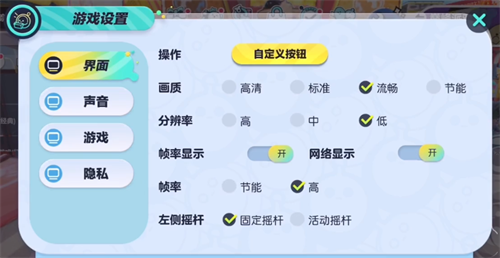
As shown in the picture above, you open the interface button in the game settings. There are several buttons in it, one is image quality, the other is resolution, and the other is frame rate. These three functions have some effects on the lag of our game. Great help. We adjust the first image quality button to smooth, the second resolution button to low, and the third frame rate button to high. Then we click the button of the game to automatically exit after eliminating the game, and this function is turned on.

Through the settings of the above four functions, we have completed some optimization settings of the game, and you can give it a try right away.
After following the above method, you may have a slight lag the first time you play the game, because this is the first loading process, and then the second time, you will immediately find that it will be very smooth, so Everyone can go and play with confidence.