How to change the Glory War Zone in Honor of Kings? When we play Honor of Kings, we sometimes need to switch war zones to compete in different war zones. Some friends don’t know where to modify it. Below, the editor will share with you the modification method in the game. You can follow the operation. Can.
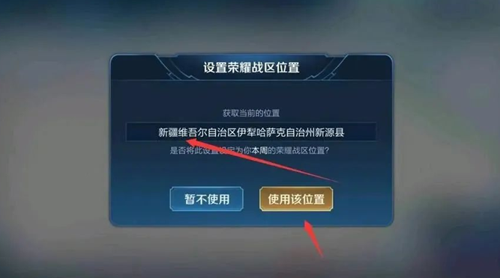
First, you need to turn off your positioning settings. If you turn on the automatic positioning function, it cannot be modified and it will default back to the place where you automatically positioned it. Therefore, you can change the positioning function of your Honor of Kings to manual.
Secondly, we open the main interface of the game and click on the Glory Battle Zone icon in the upper right corner to enter. After entering, your battle zone will be displayed here. You can use the settings function of this interface to adjust your war zone location. Note that the selection cannot be manually adjusted here, it can only be operated through the settings button here. In addition, you can only adjust it once a week on Monday, so if you want to change it repeatedly, forget it. Wouldn't that be chaos? Tencent does not allow unconventional operations. After modification, follow the prompts and click to update the war zone location.

We modified the war zone to make better use of the nature of the war zone to improve our own skills and rankings. However, if after changing the war zone, the screenwriter wants to bully the children in the current war zone, that would not be good.
Okay, the above is the relevant content on how to change the Honor War Zone in Honor of Kings. Newbies can try it. I hope this content can help you. In the future, the editor will help you analyze and analyze according to the different needs of players. Summarize more useful strategies and information for King of Glory.