《全民k歌》隐藏家族标签方法
- 作者:互联网
- 时间:2023-03-10 10:24:29
有些用户可能不想在自己的个人主页上展示家族标签,这时就需要进行一些设置来隐藏家族标签。在全民K歌中,隐藏家族标签的操作非常简单,只需要在隐私设置页面中关闭“家族标签”选项即可。下面来为大家介绍一下具体的方法。

全民k歌怎么隐藏家族标签?
1、打开全民K歌app,点击右下角的【我的】来到个人主页;

2、然后在个人主页的页面中点击左上角的【设置】图标;
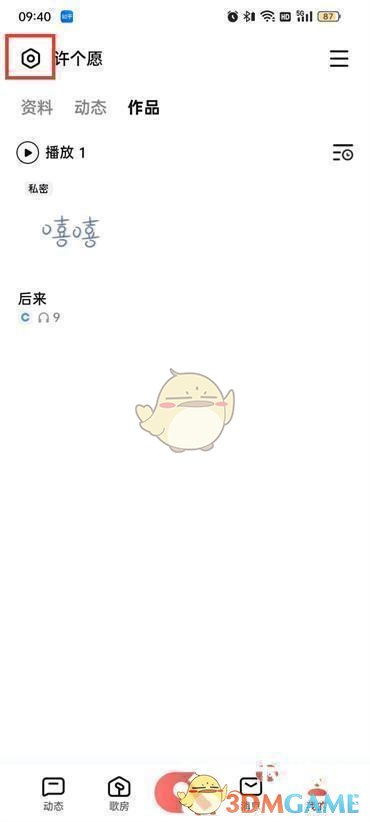
3、在设置页面中点击【隐私权限】;

4、最后在隐私权限的页面中关闭【展示我的家族标签】即可。

以上就是带来的全民k歌怎么隐藏家族标签?隐藏家族标签方法,更多相关资讯教程,请关注本网站。
上一篇: 《对对》添加微信好友方法
下一篇: 暗区突围直升机撤离点怎么激活开启方法介绍
相关阅读
- 全民k歌网页版官网-全民k歌网页版免费入口 2026-02-01
- 全民K歌唱歌时怎么换背景 2026-01-28
- 全民k歌网页版官网-全民k歌网页版免vip入口 2026-01-08
- 全民k歌网页版登录入口-全民K歌在线登录网页版 2025-12-27
- 《全民k歌》好友作品更新提醒关闭方法 2023-03-13
- 《全民k歌》不让别人邀请入群设置方法 2023-03-13
