王者荣耀怎么设置隐身状态
- 作者:互联网
- 时间:2023-03-11 09:15:35
王者荣耀怎么设置隐身的状态?很多小伙伴可能不是很熟悉这个设置功能的具体位置,下面小编将这个功能的具体位置相关内容分享给大家,希望大家参考以后能够根据自己的实际情况去更改状态。

王者荣耀怎么设置隐身状态:
首先我们进入游戏的主界面,打开设置的按钮,然后在里面找到功能隐私这一个按钮,然后在这个界面里面我们能够看到在线状态会显示三种,一种是在线,一种是勿扰,一种是隐身,我们可以把隐身打上对勾就可以了。
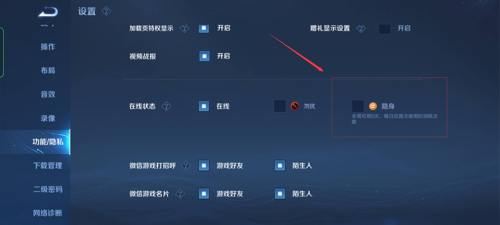
但是这个功能会提示你本一周内可以用五次,然后每日仅首次使用的时候消耗这个相关次数,也就是说,你设置的时候会只会以第一次为准,哪怕你一天修改两到三次,也只会扣你一次。为什么好多小伙伴会问这个功能怎么修改?这个起源于我们本身登录是可能有的小伙伴是用QQ或者是微信登录,他登录的时候会有一些好友的话跟他同时在线,那么他玩游戏的时候,为了避免让好友看到自己当天的状态情况,所以选择这个设置可以更好的保证游戏的不被打扰,还有就是你玩游的游戏的时候,不容易被你老板发现,哈哈。
好啦,以上就是王者荣耀怎么设置隐身状态的相关内容了,新手萌新可以去试试哦,希望这些内容能给大家带来帮助,欢迎大家关注网获取更多有用的攻略。
下一篇: 阴阳师残局得胜赤刀闪怎么过
相关阅读
- 王者荣耀峡谷独秀回城特效怎么获得? 2026-02-07
- 王者荣耀曜怎么玩才厉害 2026-02-06
- 王者荣耀s41段位如何继承 2026-02-05
- 王者荣耀S30光信如何设置 2026-02-01
- 王者荣耀世界手环等级怎么提升 2026-02-01
- 王者荣耀海月新皮肤怎么深度评测 2026-02-01
