Honor of Kings is a masterpiece that Android players cannot play with Apple players. Therefore, how to transfer Honor of Kings from Apple to Android? I hope everyone can understand the tutorial on how to transfer Honor of Kings accounts. Don’t miss it!
How to transfer King of Glory from Apple account to Android for free
1. First of all, everyone needs to install the [King’s Camp] App, then open the App and select [Achievements].

2. Then select [More Tools] on the performance page.

3. After entering the more tools page, select [Transfer Tool].

4. After you click, you will enter the zone transfer page, and then click [Start Transfer].
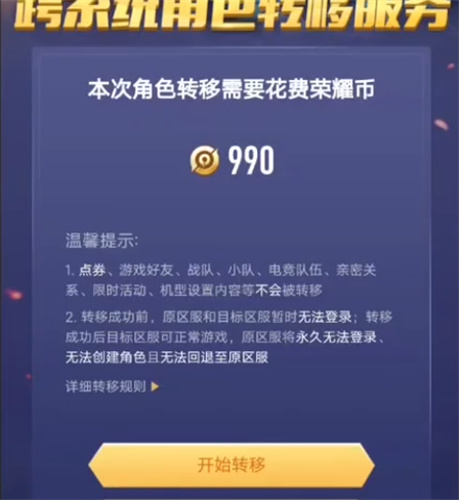

5. Then select the account you want to transfer and perform a test. If the test is successful, it means that the account can be transferred.
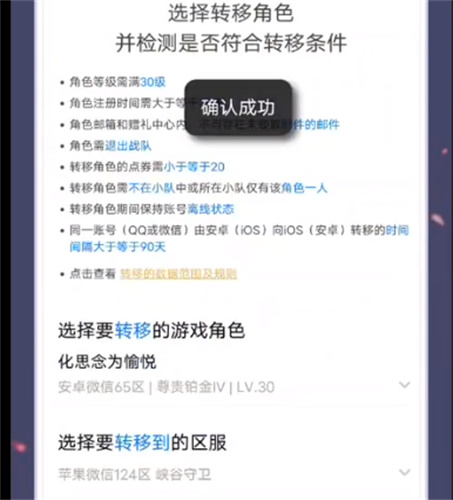
6. Then everyone needs 990 (99¥) Honor Coins. After the payment is successful, the account will start to be transferred.

7. Finally, when your account is successfully transferred, you can log in to the game on QQ (WeChat), and you can also receive a name change card.
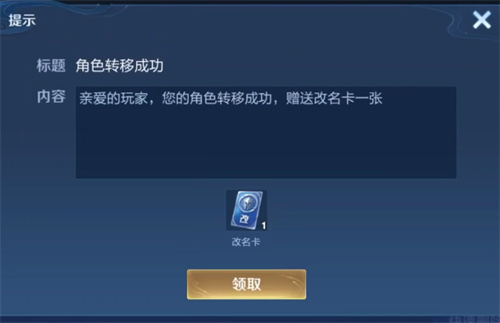
All in all, if you want to transfer your King account, you must first install the King Camp App, and then you need to spend 99 yuan to transfer.
After reading the guide provided by the editor, do you feel it is easy? Hurry up and try it in the game. If this guide successfully helps you, friends, you can support this site more! !