As a game with huge production cost, exquisite graphics and unique game mechanics, Eggman Party is very popular among players. There is such a problem in this game that has been bothering players, and that is the guide for refunding recharges for minors in "Eggboy Party". Today, the editor will teach you how to quickly solve this problem. Let’s go directly to the topic.

Method 1: In-game customer service feedback
1. Open the Eggboy Party game client, then find the feedback entrance and enter customer service.

2. In the message automatically replied by the system, find the underage question option, and then find the refund entrance.
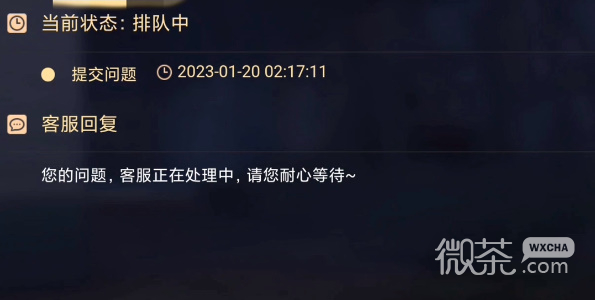
3. Fill in the relevant information and submit, and wait for official review to complete the refund.
Method 2: Refund from NetEase official account
1. First, we need to log in to WeChat and search [NetEase Parent Care Platform].

2. Then we choose the channel according to the game we want to refund.

3. Log in to your child’s game account, then select [Egg Party] and the refund amount among many NetEase games.

4. Finally, click Confirm and wait for the official review. After passing the review, you can get a refund for minors.

If you want to become stronger in the game, then you must carefully read this guide brought to you by the editor. The guide on how to refund underage recharges in "Eggboy Party" has been verified many times, so it is very reliable. If you find any loopholes in the guide, please tell the editor in the comment area to make corrections.