I believe there are many Don't Starve friends who still don't know how to add mods to Don't Starve Mobile. The following is "How to add mods to Don't Starve Mobile" written by the editor of Source Code.com. Interested players should take a look below. It may be helpful to you.
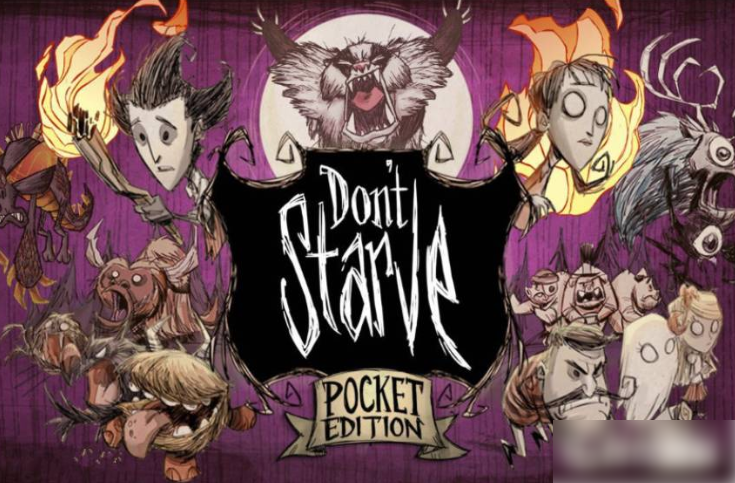
1. Open the manager and click Android Files.
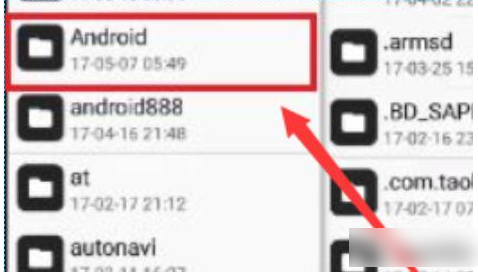
2. Click the obb file again.
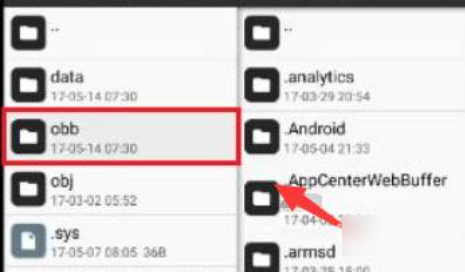
3. Select ZIP as the opening method to view.

4. Find the mods file and click to open it.
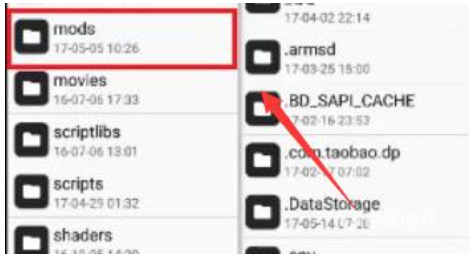
5. Add it to the folder where the game is located.

6. After the addition is completed, enter the game and click Add Module.
