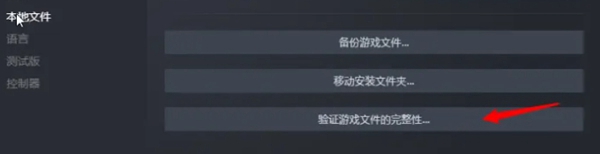Everyone must be very curious about what to do if Resident Evil 4 Remake cannot transfer data to re net. If you are interested, you can take a look and share the solutions to the problem of being unable to transfer data to re net!

List of solutions for unable to send data to re net:
Turn off data transmission in the network settings, open the settings and find the renet option and choose to turn it off.
After turning this off, just restart the game.
When you go in after closing it, you will be prompted that it is closed and will not play again later.
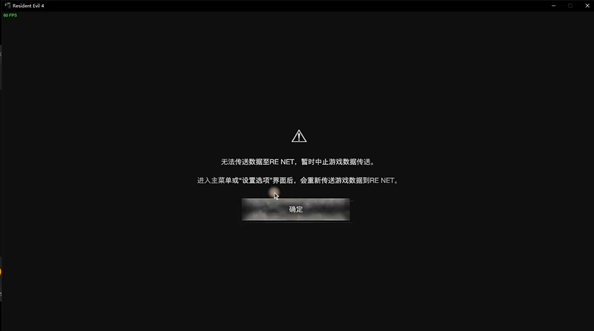
Detailed operation method:
1. After turning off data transmission through network settings, the pop-up window will no longer pop up.
Open settings, enter the renet option and close it. After restarting the game, the window will no longer pop up.
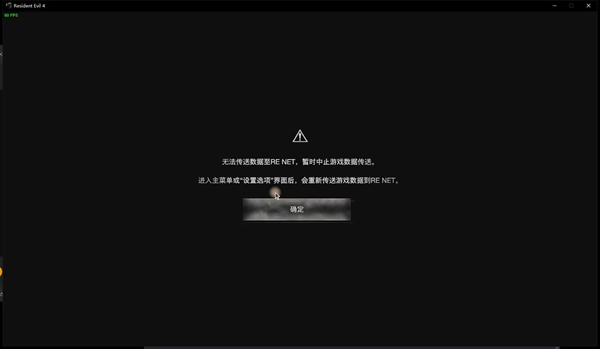
2. Check your own network settings. Generally, you cannot connect to the server due to network fluctuations, and you need to use tools to accelerate it.
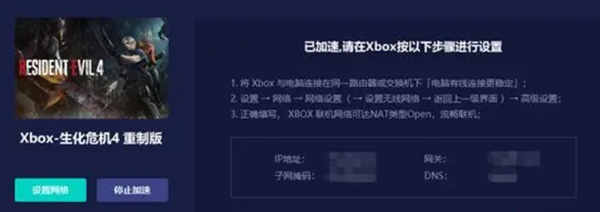
3. Problems with game updates or missing files. Data cannot be transferred during updates or server maintenance. Just wait for the maintenance to be completed. Missing files require integrity verification.
Open the steam platform and select the game to enter the game library.
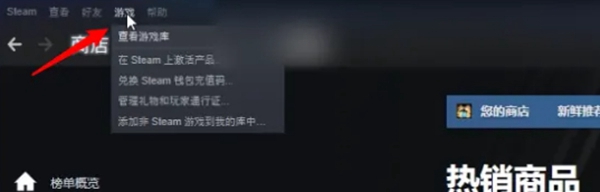
Right-click on Resident Evil 4 Reset and click Properties to enter the properties window.
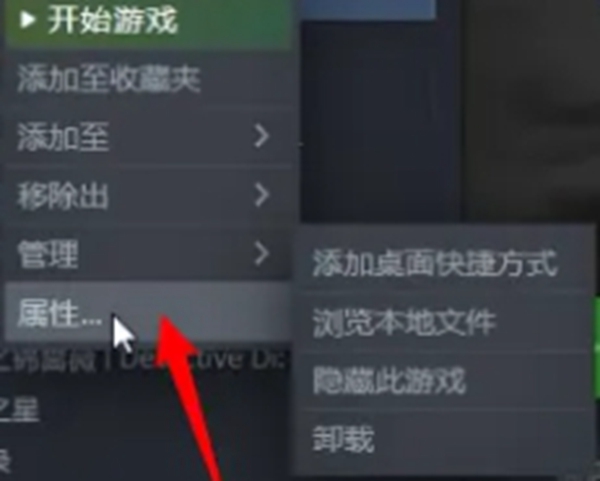
Select Local Files on the left side under the Properties window and click Verify the integrity of the game files.