CrossFire is a popular game among players. For this reason, many players are curious about where to buy the CrossFire name change card. If you are in need, please quickly pick up your mobile phone and search for the CrossFire name change card to get an overview of the tutorial!
Guide to purchasing the CrossFire name change card:
1. First, players download the Prop City app on their mobile phones, register and log in to their game account.

2. After logging into the software, we select cf CrossFire, and then click on “All Props” below.

3. On the All Props page, we click filter and select “functional props”.

4. Generally, after clicking "Functional Props", the first item that pops up is the nickname modification.
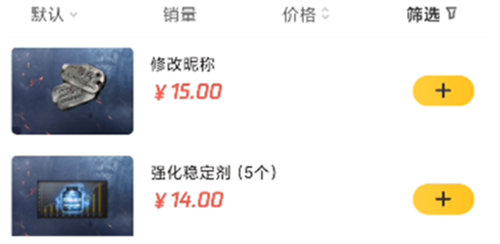
5. Before purchasing, check to see if your account information is correct. Click to purchase after making sure it is correct.
