Everyone usually needs to manually slide the screen when they are watching videos or reading novels. Over time, many people want to know how to automatically slide the screen. Today, the editor will introduce what are the automatic screen sliding software. Although this type of APP is relatively It's rare, but students who love to delve into it must have heard of it. These software can help you control your phone and slide and click on the screen instead of your hands.
1. "Automatic Clicker"
There is no need to write any program in the mobile phone to achieve automatic control. Just set the place where you need to click, and then set the click method. Put the phone aside and you can automatically slide up and down. The functions in the software are free to use. , so that whether you are playing games or watching videos, you can truly free your hands, and if you need to connect dots or click regularly, you can also use the function of this software to achieve it.

2. "Super Clicker"
You can also control your phone with your hands free. You can slide and click without swiping the screen. There are many parameters and functions that can be set, including sliding, clicking, screenshots, and many other smart operations. The software has no built-in ads or charges. The content of the entire software is also very small. It can be automatically operated by hanging in the background. You can use it directly by clicking in without registering an account. There are also very detailed tutorials.
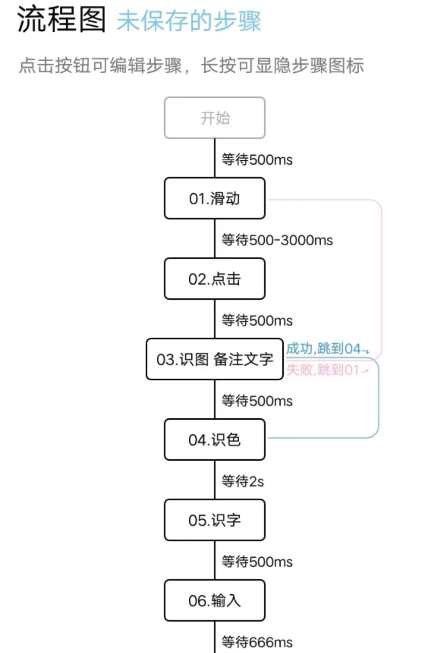
3. "Universal Automatic Clicker Connector"
Automatic control can be achieved without the need for additional permissions on the phone. You can automatically slide the screen without having to hang up during the whole process. When watching videos, you only need to hang the APP in the background, and it will complete the sliding or clicking according to the time and frequency you set. Interruptions will automatically stop when you intervene. The frequency and time during the click process can also be set to random delays, so that automatic control will appear particularly realistic. There are many more specific functions.

4. "Flash Finger Connector"
This APP has many features. As long as you learn the basic settings, you can slide the screen without using your hands. The frequency of clicks can be modified, and the sliding range can also be modified. You can also record the screen while controlling it. According to the parameter settings It can definitely complete more than ten clicks in one second. It is particularly easy to use when playing games. The size of the APP is not large. As a free mobile phone auxiliary software, it has quite a lot of built-in functions.

5. "Connect the Dots"
It is free to set the screen to automatically slide on the phone and control the phone through file functions. It is free and extremely safe to operate. It can be applied to various scenarios and has strong adaptability to APPs. It can be used when playing games, watching videos, and reading novels. It hangs in the background to control, the screen is smooth and concise, and there are no overly complicated functions. Every time you enter the APP, there will be a tutorial display, and students who have no experience in mobile phone auxiliary applications can also adjust well.
