Some players have encountered the situation that League of Legends sometimes cannot A-minion. Players who want to know why lol cannot A-minion can take a look at what to do if League of Legends sometimes cannot A-minion.
1. If the hero A cannot attack the minions, it is usually because the "target only the hero" function is turned on, or the ~" key is pressed, so even if the minions are clicked, the attack cannot be selected.
2. We only need to turn off the abnormal function in the game settings. First open the League of Legends app and log in.
3. After logging in to the game, click the "PLAY" button on the main interface to start any game.

4. Enter the game interface, click the "ESC" key to open the setting system, and select the "Game" item at the bottom of the left column.
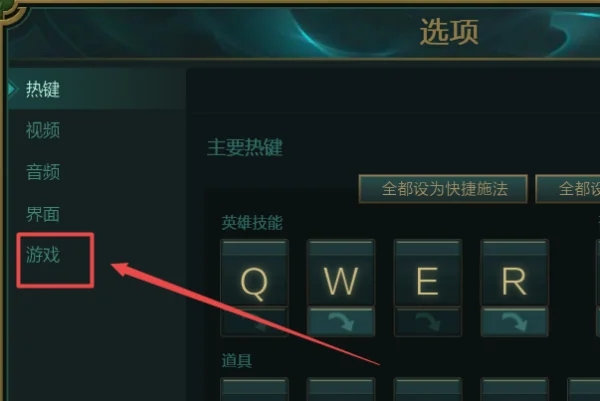
5. See the picture below and uncheck the "Target Heroes Only" column.

6. After setting up, you can click on the minions to attack when you return to the game.
