Using MEmu emulator, you can play the PC version of Codename: Kite directly on your computer windows system.
MEmu emulator is a free computer and mobile phone emulator software based on Android 7.1. After years of continuous optimization, MEmu emulator has strong performance and compatibility, allowing players to play mobile games on a computer with a large computer screen and use a keyboard and mouse. Or even a controller for a better gaming experience.
The MEmu simulator can not only play the PC version of Code: Kite, but is also compatible with mainstream games and applications on the market. Accounts can be interoperable between mobile phones and simulators. It also supports opening multiple emulator windows on the computer to run games and applications. Each window can be run independently or controlled simultaneously.

1. Download and install MEmu emulator
Open the web page and search for MEmu emulator or directly visit the official website for the latest emulator version.
After downloading, double-click to install, and click Next continuously to install the MEmu emulator. After installation, you can directly open the MEmu emulator. If the MEmu emulator is stuck at 59% or 99% during the opening process, you can refer to "Solutions to the emulator stuck at 59% and 99%" to solve the problem.

2. Installation code: Kite PC version
After opening the MEmu emulator, enter the MEmu Market.

Search for the code name: Yuan in the search bar in Xiaoyao Market to install it.

Players can also directly visit the Codename: Kite PC version webpage to download and install the simulator PC version.

If players want to install the codename: Yuan Android version APK file that has been downloaded locally on their computer, they can also directly drag it into the MEmu emulator or install it through the APK button on the right, which will automatically parse and install it.

The MEmu emulator can not only play Codename: Kite, you can also play "Honor of Kings PC Version" on your computer like playing the LOL client game, "Peace Elite PC Version" like playing the PUBG client game, and just like playing the DNF client game. Play "Dungeon & Fighter Mobile PC Version".
If you want to play other channel server games (Huawei, OPPO, VIVO, Bilibili, etc.) on the MEmu emulator, you can first download the game terminals of these channels on the computer's web page and then install them into the emulator.

3. Codename: Kite computer version simulator settings optimization
When using the emulator to play the PC version of Codename: Kite, if you encounter any lag, you should check whether VT has been turned on.
If VT is not turned on, please click on the tutorial below to turn on VT (how to turn on VT virtualization), so that you can play the PC version of Codename: Kite more smoothly.
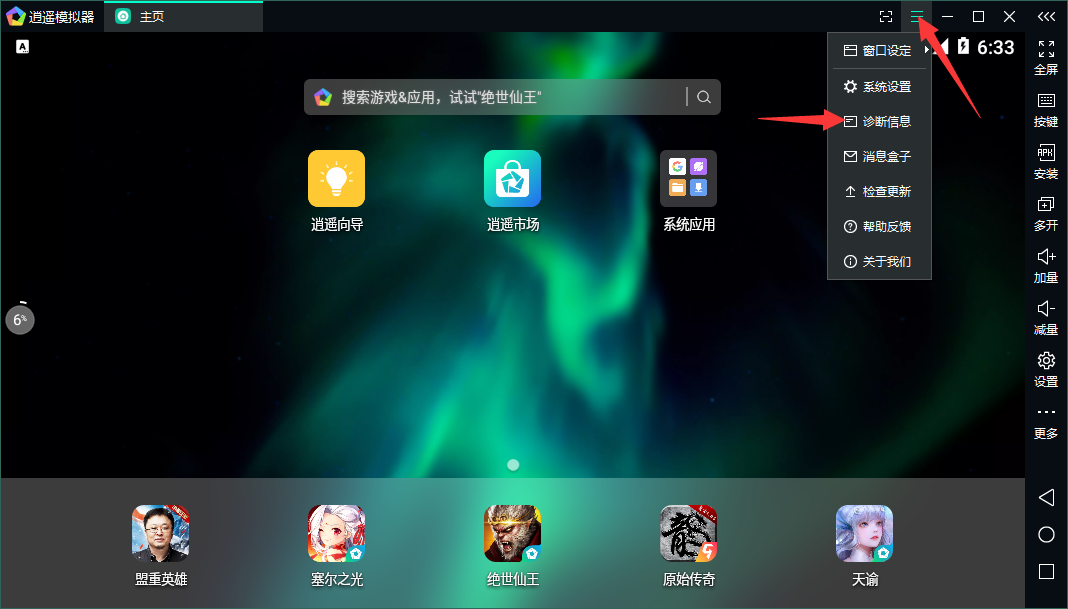

Secondly, if you are stuck when playing large-scale games, you can increase the CPU and memory according to your computer's configuration in the emulator's settings interface.
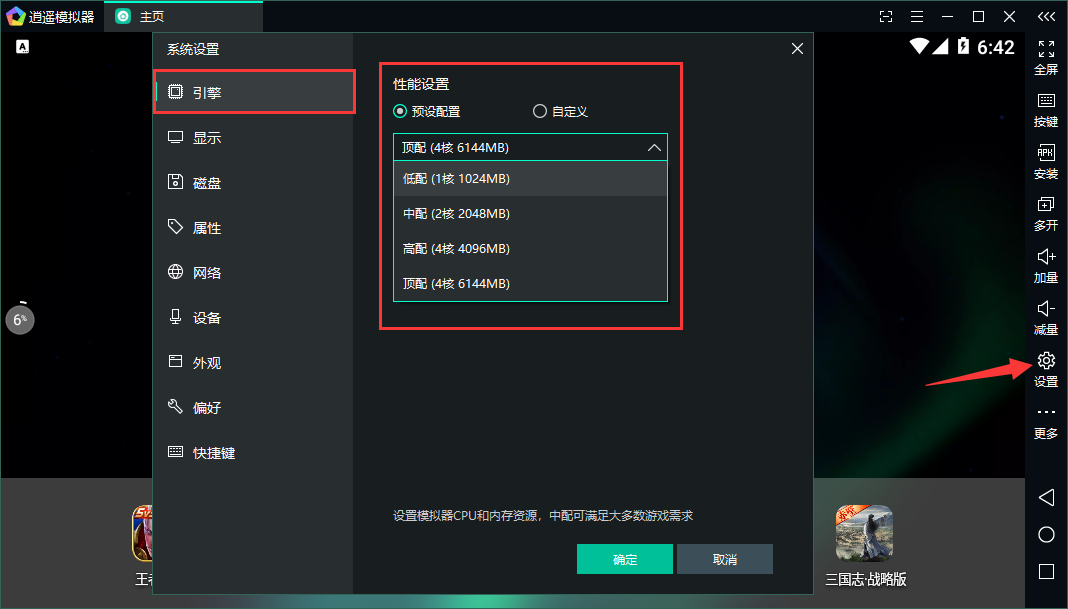
4. Codename: Yuan computer version multi-open settings
You can run the MEmu simulator on your computer with the codename: Yuan PC version. For specific usage and optimization settings, please refer to the following tutorial:
1. Use the multi-open function of MEmu simulator
2. How to open and optimize the computer version of Codename: Yuan
3. Codename: Yuan computer version multi-open settings
4. Codename: Yuan computer version simulator opens multiple practical cases
5. Codename: Kite simulator computer button settings
After opening Codename: Kite, you can play it directly on your computer. Most of the game MEmu emulators have helped users set the buttons in advance, but there may be some games that do not have settings, or if you want to customize the button settings, you can refer to the following tutorial:
1. Key mapping settings
2. Introduction and use of smart buttons
3. Use of key mapping
4. Key mapping macros
5. Introduction and settings of key mapping for FPS games
6. Introduction and settings of MOBA game button mapping
7. Introduction and settings of button mapping for MMORPG games
6. Codename: Kite game introduction
At the end of the Eastern Han Dynasty, the Han Dynasty was in decline, and the ambitions hidden in the dark were ready to move. You are the King of Guangling of the Han clan, and you are also the captain of the embroidered clothes in charge of the embroidered clothes building. Only by working step by step can we preserve everything we cherish in these troubled times. As the wheel of history rolls forward, what kind of mark will this fateful encounter leave in the annals of history?
The Three Kingdoms-themed female-oriented mobile game "Codename: Kite" is still under continuous development and optimization, and the follow-up test time is to be determined, so stay tuned!
7. Other questions and consultations
Xiaoyao simulator customer service QQ group: 834647579
Solutions to common problems in the MEmu emulator: https://bbs.xyaz.cn/forum.php?mod=viewthread&tid=5661
MEmu simulator script author group: 690706683
MEmu simulator game group: 435155280