Templates are used in many scenarios. Every time you find someone to make a template, you need to pay a corresponding fee. But if you learn how to do it yourself, you can save a lot of money. So what software is better for making free templates? Corresponding templates must be used in work, design, and decoration, and the production methods include self-drawing, PPT, forms, etc. In the face of such a comprehensive category, everyone is looking for an APP that is simple to operate.
1. "Maker Poster Design"
It is suitable for novices with no basic knowledge to delve into design. Different categories of templates can be applied with one click, or you can complete the layout, change the words, and match pictures according to your ideas. The number of templates that can be substituted now exceeds more than 300,000. , it only takes one minute to draw a single picture if you have an idea. It also supports editing videos, combining videos, text, and pictures in one template to help you create wonderful templates.

2. "PPT Template"
Naturally, PPT is used to make template diagrams. In addition to the available template applications, it also provides more ideas sharing. It will present the ideas in the form of text and provide you with detailed PPT tutorials. How to use PPT Make a thinking template. If you want to be efficient, just select a template and apply it. You can directly modify text and pictures, and you can also use the built-in processing software to PS pictures.

3. "PPT Template Home"
You can directly download the templates or make your own. It contains tens of thousands of exquisite free templates. If you want to make your own, click on the template details to see how other people create ideas. It divides many templates into various themes, except There are also plain text-based PPTs with embedded pictures. Simple and practical gadgets allow you to better enrich the templates. The drafts you complete the design or save on the mobile phone can then be processed on the computer.
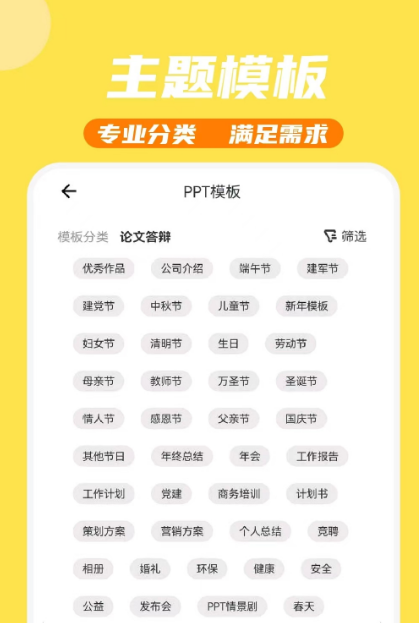
4. "PPT Production Template"
The APP auxiliary tool can also be used to easily edit and create templates on mobile phones. Even novices can easily play with it. It will provide you with many well-made template images for reference, and will also set these prepared templates as application modes. , use a semi-original form to quickly complete the production. One account can be edited online at both ends. When the production is completed, there are multiple formats to choose and convert when exporting.

5. "Resume Template"
Templates needed for interviews can be created here. After importing the ID photo, it can be applied to each template. It is easy and simple to create. In addition to simple and elegant resume templates, there are also bilingual templates to share in Chinese and English, or Directly import the template you have made, and then use the optimization tools inside to optimize the template. After the rendering is created, the system will score it, and the user can make slight adjustments based on the score.

Now everyone knows what software to use to create free templates, right? You don’t necessarily have to find professionals to make template images. Nowadays, the Internet resources are so abundant that you can find templates and apply them directly. Moreover, these software are free to use, and you can do it by yourself in five or six minutes.