《酷狗音乐》锁屏歌词关闭方法
- 作者:互联网
- 时间:2023-04-06 10:08:43
很多小伙伴使用酷狗音乐的时候,发现软件的歌词会在手机桌面上显示,比较影响自己操作。那么酷狗音乐锁屏显示怎么关闭呢?下面就为大家带来了锁屏歌词关闭方法介绍,有需要的小伙伴们一起来了解下吧!

酷狗音乐锁屏显示怎么关闭?
1、打开酷狗音乐APP,点击右上角三条横线。

2、点击设置。

3、点击桌面与歌词。

4、开启锁屏歌词右侧开关即可。
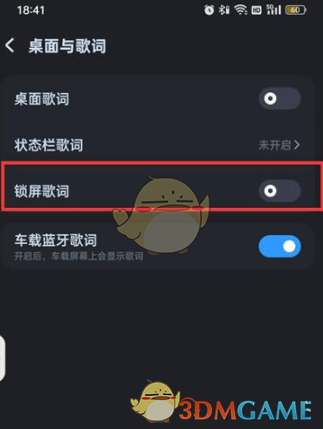
以上就是带来的酷狗音乐锁屏显示怎么关闭?锁屏歌词关闭方法,更多相关资讯教程,请关注本网站。
上一篇: 三国志战略版三势阵黑科技战法搭配推荐
下一篇: 航海王热血航线贝利兑换码
相关阅读
- 酷狗网页版一键登录-酷狗音乐在线畅听 2026-02-02
- 如何查看酷狗繁星直播等级表 2026-01-28
- 酷狗直播排行榜在哪里看 酷狗直播看星钻排行榜方法 2026-01-23
- 酷狗直播如何查看拉黑的人 2026-01-02
- 酷狗如何设置登录设备数量 2025-07-31
- 酷狗音乐一起听歌设置方法教程 2023-10-26
