After the Onmyoji Soul Taming Plan code was launched, it has been widely loved by players. After getting the boss's plan code, you don't need to set it manually, just copy the homework. So how to use Onmyoji Soul Taming Plan Code? The editor below will introduce to you the detailed operation method. let's see.

1. After entering the Onmyoji game client, we click [Shikigami Record] in the lower right corner to enter the Shikigami Illustrated Book page.

2. Select a shikigami at will, and then click on the details on the right side - Yuhun - Yuhun matching.
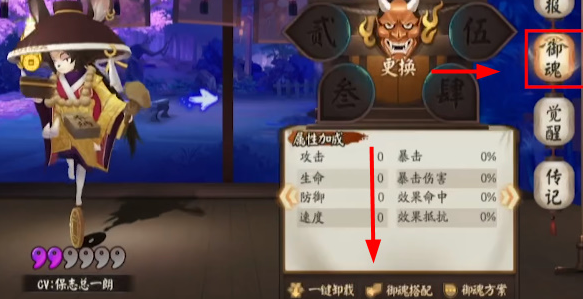
3. We find [Organization] on the lower right side of the Yuhun matching page and click to enter.
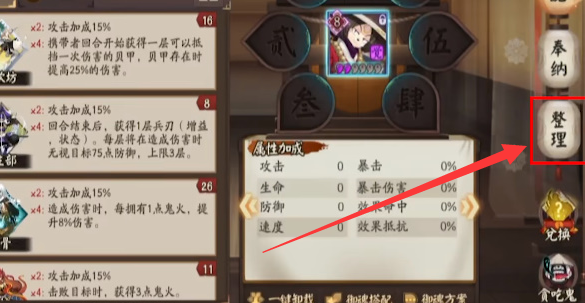
4. We need to delete our plan first, and finally click the plan code below to import it.

5. Scan the Onmyoji soul control plan you want to import and click Save. (Currently only supports mobile phone use)
The editor will explain to you today about where to import the Onmyoji Soul Taming Plan code . I hope you will like it.