In publicity and at home, many users choose to design in person to create their own style and atmosphere. Today, the editor will introduce which software is better for making design drawings and recommend some design apps that can provide more help to users. These softwares not only have sample diagrams of different styles, but also have some elaborate teaching courses to help users master various design knowledge and grow rapidly.
1. "Designer"
It is an app that focuses on design teaching. Compared with conventional design apps that provide certain help, this software can help users learn deeper design concepts and master more software usage methods in design. It can not only be used to personalize all aspects of their own After you become proficient in design, you can also earn extra money by taking orders online. Come and experience it.

2. "Draft Design"
It is an app that supports users to personally design and edit. Its powerful functions and simple usage methods support users in P drawing and design, giving more meaningful transformations to the original drawings. Users can also use ready-made templates directly in the software to edit their works to be more three-dimensional and rich.

3. "Cool Jiale Designer"
It is an app that focuses more on home decoration design. Users can directly render the house type in the software, generate a 3D structure for tour and design, try a variety of styles of design and determine their favorite one. In your spare time, you can also browse some finished pictures of professional designers to get inspiration.

4. "Logo Design"
It is an app that is professionally used to design logos. Users can choose a similar direction according to their own design category. First, understand the app designed by the master, and then transform their own logo based on this type of logo to design a more creative logo. Compared with computer software, it has a simpler method of use.

5. "Poster Production"
It is a design drawing app that is more suitable for making promotional posters. It provides a platform for users to personally make drawings such as posters and roll-ups. Users can first import the template into the editing platform, then change the text and pictures, and add some unique features to their products. Features are the most important promotional point for you.

6. "Poster Making Master"
It is also a design app used to design business cards, menus and other drawings. The software supports the intelligent cutout function, which can screen out the user's main products in a more surprising way and change the background of their choice. There is greater design freedom, with hundreds of fancy fonts for users to choose from.
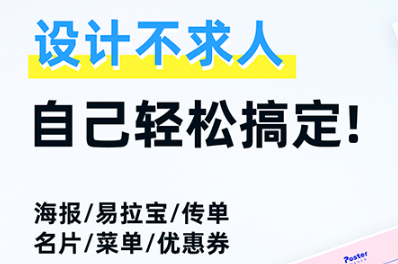
7. "Three-dimensional Home Designer"
An app that supports three-dimensional home decoration design can save time by measuring dimensions online. Users can also browse a large number of design illustrations and envision their own design plans based on different styles. There are also open classes by famous teachers to provide users with more opportunities to improve their skills.

Design is needed everywhere in life. It will be helpful for users to master certain design technology and design software in their life and work. Today’s introduction to which software is the best for making design drawings ends here. Users can choose the software appropriately according to their needs.