With the development of social media and short video applications, many users have begun to create their own video content and upload and share it. However, it is difficult and difficult to create a high-quality video. So what software are there for making videos? Nowadays, many creators have requirements for video-making apps that are easy to use and full-featured. Let me introduce what software recommendations for homemade videos can meet the requirements!
1. "Must Cut"
This video editing software is a free tool specially created by Bilibili for users. It is not only easy to use but also provides a wealth of video production templates, allowing you to easily have the same videos from the top 100 up owners. In addition, there are various linkage creation incentive plans with Bilibili to obtain bonuses. In addition to satisfying users' hobbies, they can also give material rewards.

2. "Quick Shadow"
This application is a professional video editing and post-processing software developed by Kuaishou Company. It supports various output formats, such as (1080P, 2K, 4K, HDR), etc., and various functions of the app have intelligent algorithms to assist editing, so you don’t have to worry about yourself. My hand is broken.
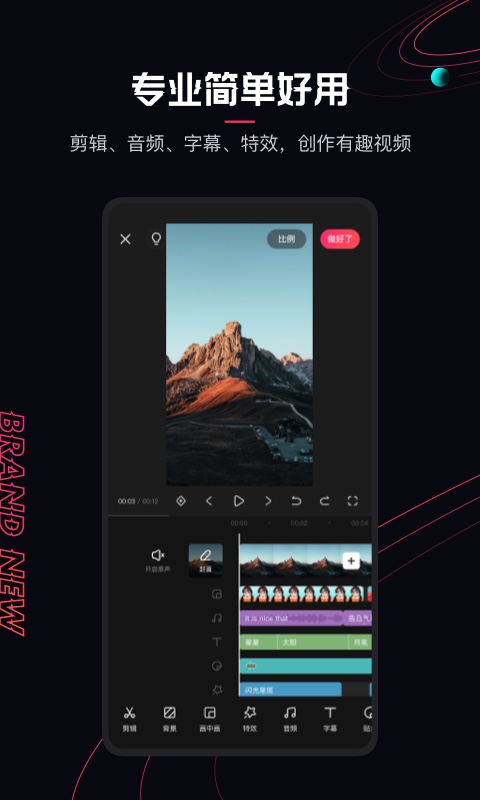
3. "Video Production"
The APP integrates a variety of powerful tools such as speed change, editing and editing, and photo splicing, providing convenient and fast editing and editing services for many video producers. When using this software, users can choose different tools and materials for production according to their own needs. Flexible use of a rich video material library, dynamic stickers, subtitles, etc. can make your videos more unique and outstanding.

4. "Video Editing Master"
The APP supports joint editing of multi-track clips, is equipped with a professional audio material library, and has a variety of built-in professional video editing functions. The software not only supports audio processing, but also supports various color adjustments, special effects additions and other post-production work, allowing users to be more Conveniently complete the production of high-quality videos.

5. "Silhouette"
The APP has powerful functions such as perfect card points and high-precision editing to meet all the editing needs of users. At the same time, the software can also improve the viewability and artistry of videos by adding subtitles, stickers, special effects, etc. Surprisingly, The app also supports editing and production of long videos up to 15 minutes.
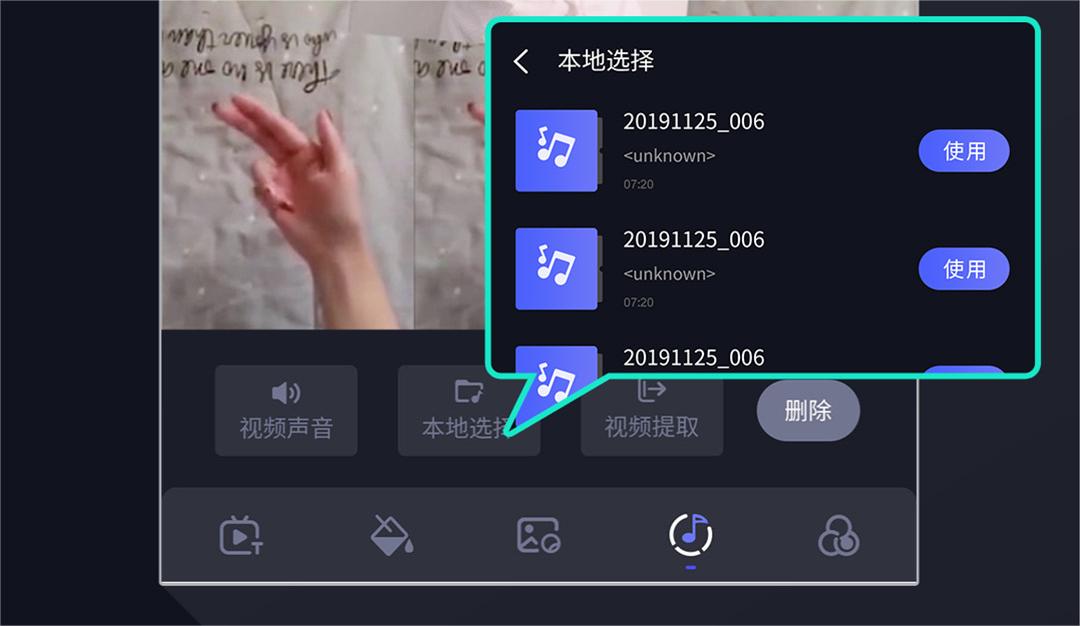
6. "Cut Print"
The built-in production tutorials and stickers of the "Cut and Print" software are quite interesting, providing users with more professional and easy-to-use editing tools, allowing users to easily and happily shoot vivid and interesting videos and produce and publish them.

7. "Quick Cut"
The app has built-in simple and practical functions such as audio editing and video special effects production. It also provides various teaching videos and templates to provide users with inspiration and help. In addition, the app provides a rich library of special effects and music materials to help users quickly complete the tasks. Various video production and adding artistry to videos.

8. "Video Editing"
Don’t underestimate this software because its interface is simple and seems to have no functions. In fact, this app is enough for users to create exquisite and cool videos. It is friendly to many users who like simple and easy-to-use APP functions and interfaces.

9. "Edit"
The APP contains basically all the functions that all large and small editing and production video apps have, such as basic editing, stickers and dubbing, etc., which are all small cases. I recommend this app because its cutout function and editing are well combined.

10. "Editing Software"
In addition to providing a large number of video templates, the APP also supports editing operations such as cropping pictures, applying stickers, and making posters. The produced videos can be equipped with exclusive audio materials. This software is very suitable for users who like DIY, helping them to quickly create their own beautiful videos.

All in all, if you want to choose a self-made video software that suits you, you must decide according to your own requirements and level. Interested friends can refer to the software introduced in "What are the self-made video software" in this article to make a decision on them? Compare options.