The Savior Realm is a game assistant function that comes with Lenovo devices. It brings a variety of functions and mode settings to help everyone have a better gaming experience. So what should we do if we want to remove the Savior Realm from the game during use? Let’s take a look together!
1. Open the " Savior Realm " app icon on the device and enter the Savior Realm settings;
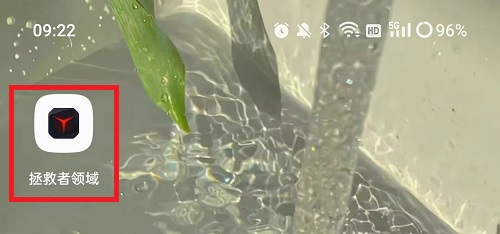
2. The added games will be displayed in the lobby interface. You can press and hold to select " Uninstall " to move out of the Savior Realm;

3. You can also slide up anywhere on the screen to remove the game without uninstalling it;

4. After entering the application list, find or search for the game you want to remove, and long press the game icon;

5. Finally, select the " Remove " prompt to move the game out of the game lobby.