YouTube is a very famous foreign live video website. Here users can see various types of long videos and short videos. In the software, netizens can see that the videos they have watched will appear in the playlist, but some But there is no way to delete it, let’s take a look.

1. Open YouTube in your browser.
2. Click on the user picture in the upper left corner and select the "My Channel" option.

3. Open the Playlists tab and click View full playlist under the playlist you want to delete.
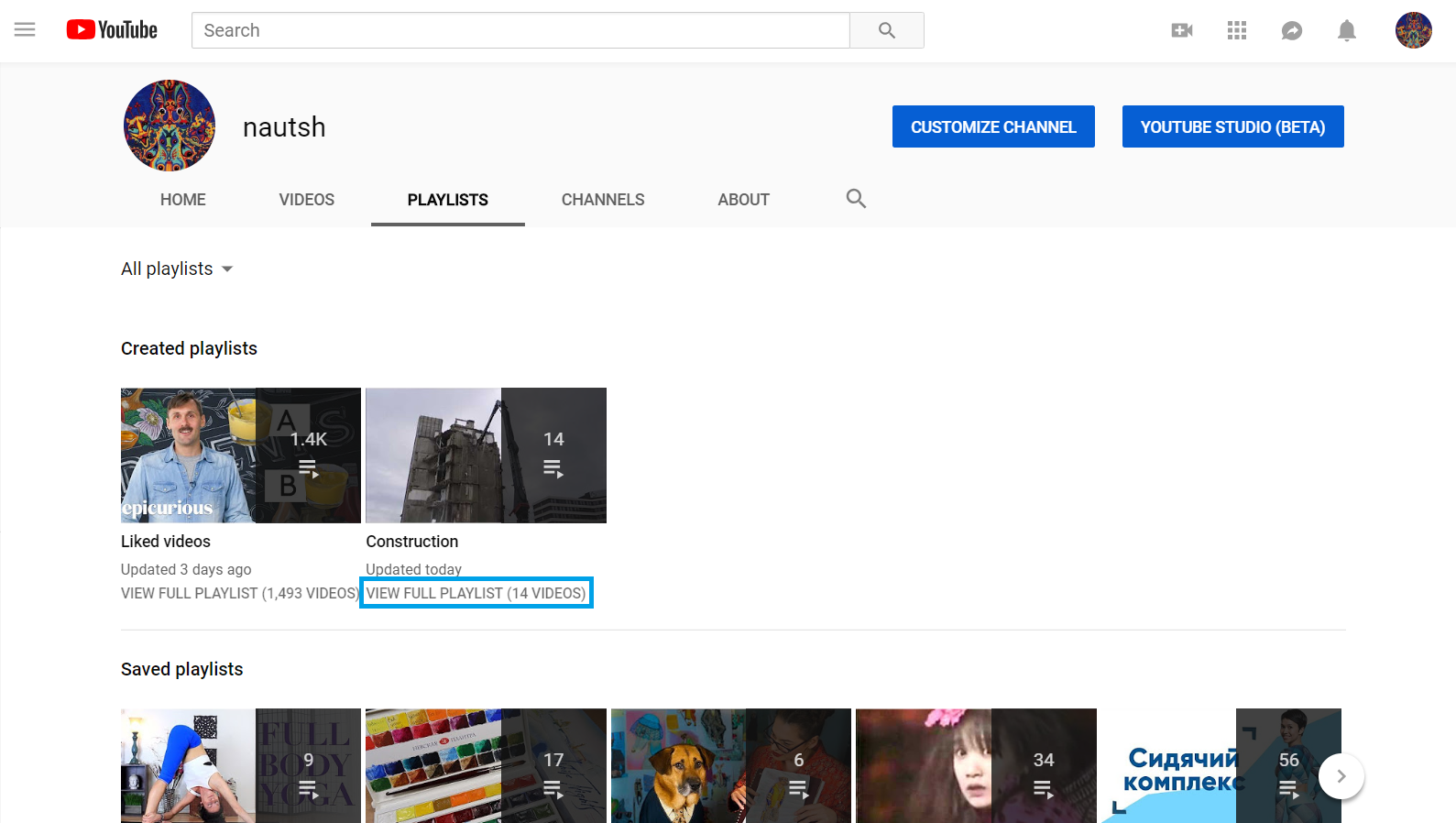
4. Select Edit under the playlist thumbnail and you will automatically be taken to the old design editing page.

5. Click on the three-dot symbol in the upper left corner, select the Delete playlist option and confirm the operation.
