Many friends have encountered situations where a document needs to be sent to several people. Sending emails one by one is very time-consuming. At this time, sending emails in groups is a time-saving and fast method. Here is how to create a group with NetEase Mailbox Master The tutorial is here. If you are interested, please come and take a look.

1. Open NetEase Mailbox Master, find [Address Book] on the left side of the homepage and click it.
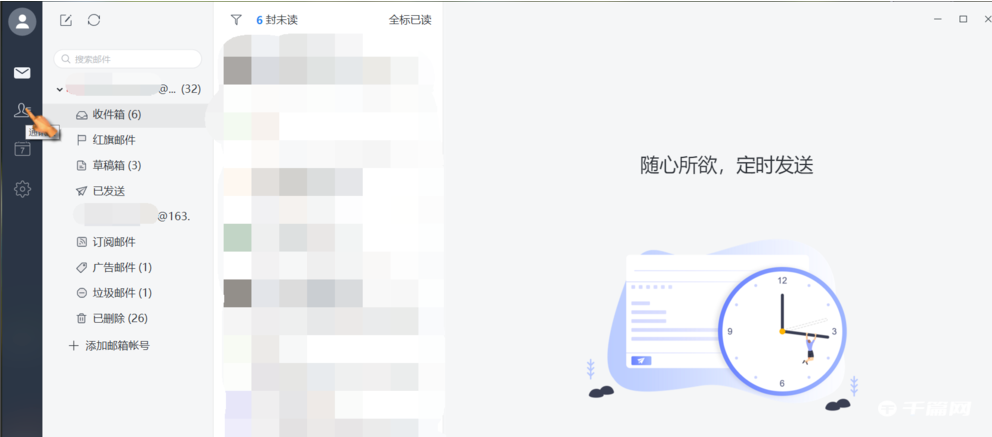
2. Find "Create Email Group" in the [Address Book] interface and click it. After clicking to enter, complete the information according to the prompts and verify your identity. After filling in, click "OK" at the bottom.

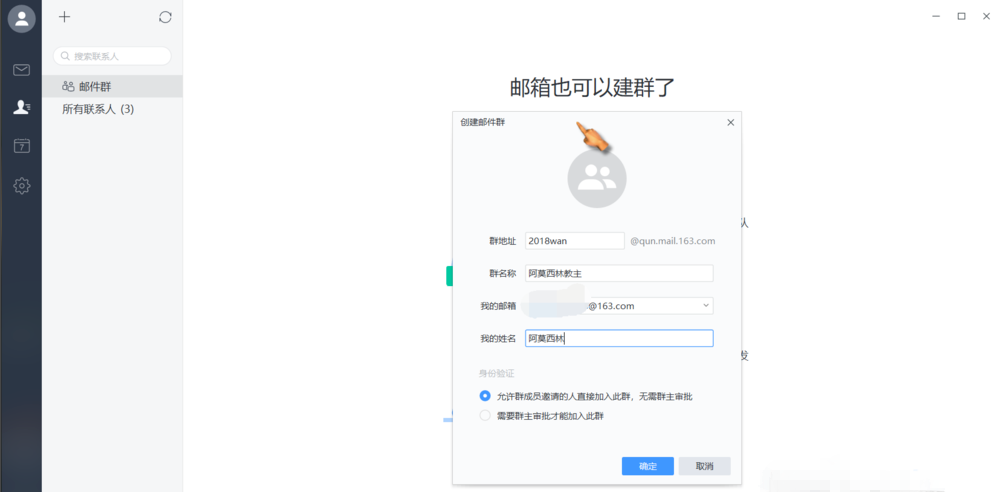
3. After the email group is created, click "Add Members" or "Send Invitation Email" and enter the email address of the person to be notified. After the invitation is passed, the person can join the group.

