The two games Epic announced this time are enhanced versions of ShapeZ and Dying Light. I believe many players have already received Dying Light on April 13th. However, some players have encountered the situation of losing their Dying Light save files. Today, the editor has compiled some solutions for you. Friends who need them can save them for collection.
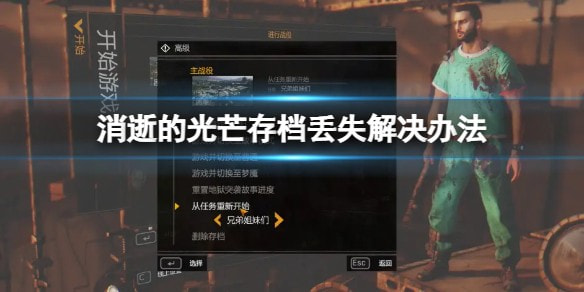
Solution: Sync Cloud Archives
1. If you encounter a situation where the save file is completely lost, do not reopen the file to play.

2. Exit the game immediately.
3. Enter the EPIC client, find "Dying Light" in the game library, select the three dots button in the lower right corner of the game, and click the manage button.

4. Click to turn on cloud storage, and then click "Sync data now".
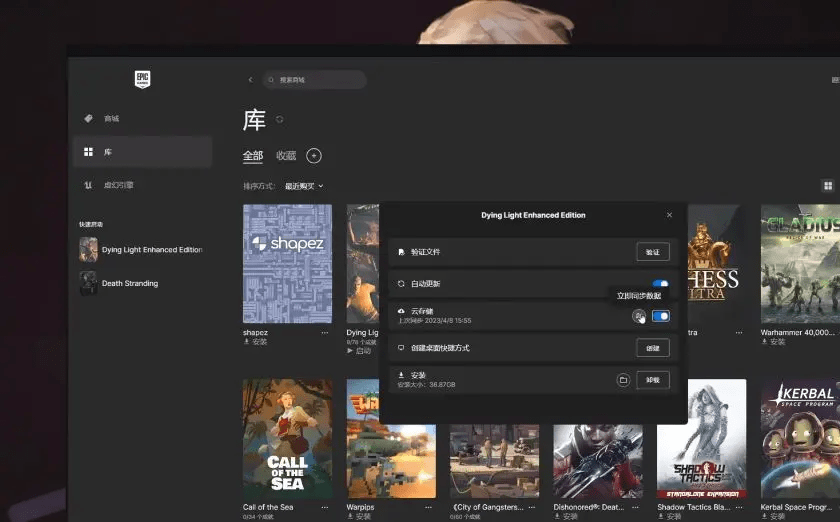
5. Select the cloud save you want to restore, click Download to complete, and then enter the game to restore the save.
