How to batch modify the image size in 2345Kantuwang? Many friends are still not clear about this problem, so the following is a tutorial on how to batch modify the image size in 2345Kanpiwang . Friends who are interested should come and take a look.

1. First, we click "Open Picture" and a page for finding pictures pops up. We select a picture and click "Open" to enter the 2345 Picture King page.
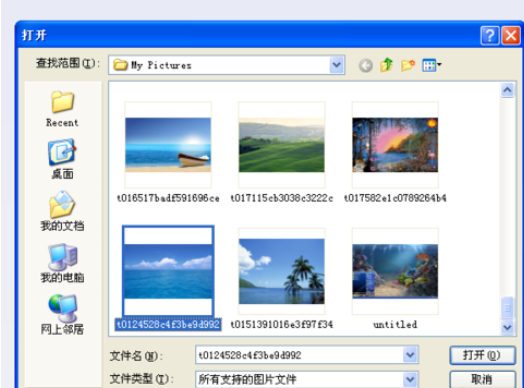

2. Then we put the mouse at the bottom of the page, and the toolbar of 2345 Picture Viewer will pop up. On the right side of the toolbar, we see an upward arrow (more), as shown in the figure below

3. Then we click "More" and a window with more options pops up. In the window we see an item called "Batch Resize", as shown in the picture below.

4. At this time, we click "Batch Resize" to enter the "Batch Image Conversion" page, as shown in the picture below.

5. Next, we see the "Add" option on the page. We click "Add" and the page for adding pictures pops up. We select the picture to be added.

6. Now we select 4 pictures, and then click "Open" to return to the batch image conversion page.

7. We see that there are a total of 5 images to be processed on the left. We see that there is a way to modify the image size on the right side of the batch image conversion page. See the area shown below.

8. We choose the first method: lock the width and height ratio. We now enter "500" after the width, as shown in the figure below

9. Next, after we select the "Picture Save Directory and Format", click "Start Conversion".

10. At this time, the conversion completed page pops up. We click "Finish" to pop up the folder where the pictures are saved. In the folder, we see that the width of the 5 pictures is now 500. As shown in the figure below, the width of the 5 pictures is Batch resizing is completed. Isn’t it much more convenient and faster? Come and try it now!

The above is the entire content of how to batch modify the image size in 2345Kantuwang . I hope it can help you all. Friends can pay attention to more software-related content, and we will always bring software tutorials to you! If you have any controversy about this article, you can leave a message in the comment area and discuss it with your friends.