Yitian Camera not only provides users with high-quality shooting services, but can also upload local good-sounding music during use. There are no restrictions on file formats, and the length can be customized. This time the editor has prepared a detailed tutorial for everyone. , I hope it will be helpful to all my friends.
1. First open Yitian Camera, select video and click music.
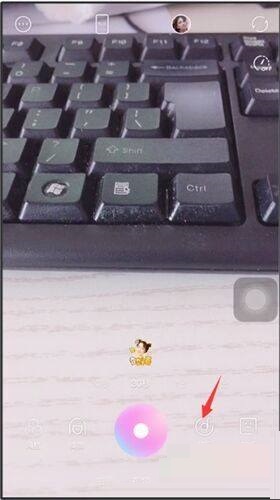
2. Then select Mine and click Extract Music from Video.

3. Then select the video and click Finish.
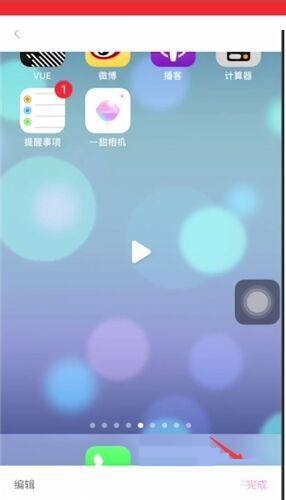
4. Finally, click Finish after renaming the audio, and the music will be uploaded successfully.

Do you like the relevant introduction brought by the editor? If you like it, please pay more attention to the source code network .