After downloading the Shanghai Disney Resort app, many friends found that the system displayed English by default. So how to switch to Chinese in the Shanghai Disney app? Let me introduce to you how to set Chinese in the Shanghai Disney Resort app. I hope it will be helpful to you.

Open the "Settings" in the mobile phone system, slide to find the Disney app to open, and then switch the language version to "Chinese":
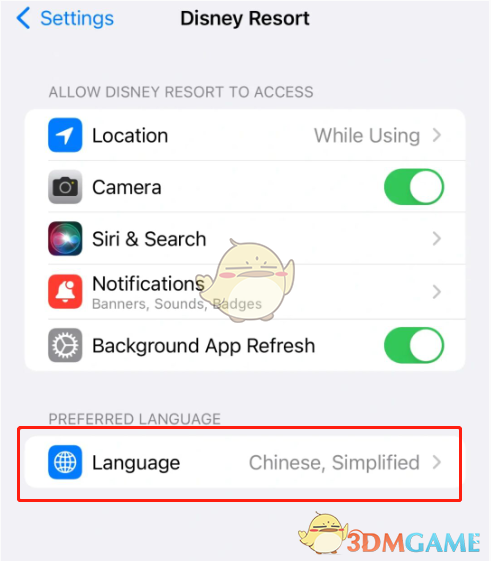
Main functions of Shanghai Disney Resort Official App:
1. Get the "Disney Reservation Waiting Card" and easily arrange your itinerary.
2. Browse the park map to locate attractions, restaurants or shops near you.
3. Check the estimated waiting time for amusement facilities and schedules of parades and entertainment performances, etc.
4. Purchase Shanghai Disneyland tickets, annual passes, "Disney Exclusive Cards" and other Disney exclusive services.
5. Understand the park’s operating hours, theme activities and the latest official information.
The above is how to switch to Chinese in the Shanghai Disney app? How to set up the Shanghai Disney Resort app in Chinese, and for more related information and tutorials, please pay attention to this website.