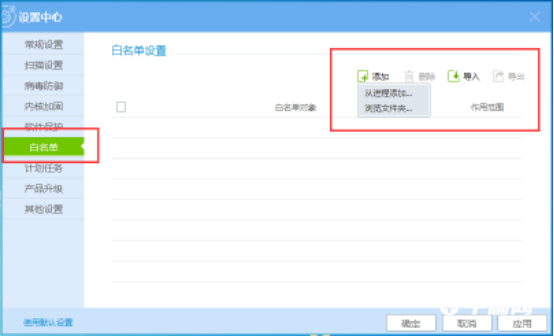There is a "self-protection" function in the Rising anti-virus software. It will prohibit all related programs that try to access or modify the Rising software process. Many friends find this function very troublesome. Here is a tutorial on how to turn off the self-protection function in Rising anti-virus . You need to Friends, come and take a look.

1. First, we open the Rising anti-virus software, and then open the "System Settings" in the "Menu" on the upper right;

2. Then check "Temporarily turn off self-protection" in "Other Settings" of "System Settings", as shown in the figure below:
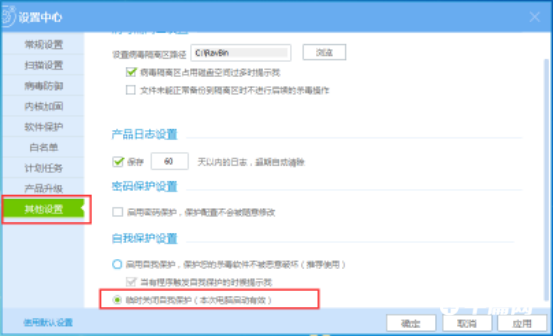
3. In this way, the self-protection function of Rising Antivirus can be turned off, but it will only be turned off this time. When we restart the computer, it will be turned on automatically;
For this reason, the editor recommends that everyone add programs that we do not want to be blocked by Rising's anti-virus self-protection function in the "white list".