Rising anti-virus software was a very useful anti-virus tool a few years ago, but with the increase in anti-virus tools, this software has gradually declined. Even if Rising anti-virus software is installed, it may not be uninstalled normally . The following is about Rising anti-virus software. The uninstallation method is shared. If you need it, come and take a look.

1. Find the shortcut of Rising software on the desktop or in the start menu. Right-click the Rising icon, find "Properties" in the pop-up right-click menu, then find "Find Target" in the properties column, and stand alone. This will open the directory where Rising is located.

2. The directory as shown in the picture will pop up.
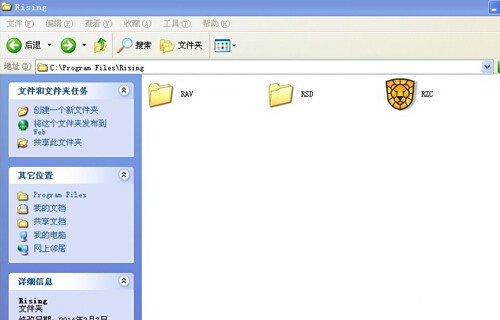
3. Select all files under the directory, right-click, and click the pop-up 360 Power Delete.

4. Just wait for the 360 background to hang up, and wait for it to slowly delete Rising.

5. After uninstalling Rising, if you feel that 360 is not easy to use, then uninstall it. You can uninstall 360.