What's the matter with sad panda appearing on e-site? Many netizens are not particularly clear, suggesting that sad panda may be caused by the plug-in not being installed. The following is a detailed solution, let’s take a look.

1. It’s actually very simple. Now that you know that igneous has been changed, just replace mystery with the correct value of igneous.

2. First you need the plug-in in the picture above
3. Then enter the inner site (it is a prerequisite that your account can enter the inner site through a computer browser. If you have a new account, just go to sleep), then right-click and there will be a plug-in option as shown below.

4. After clicking, the page below will pop up.
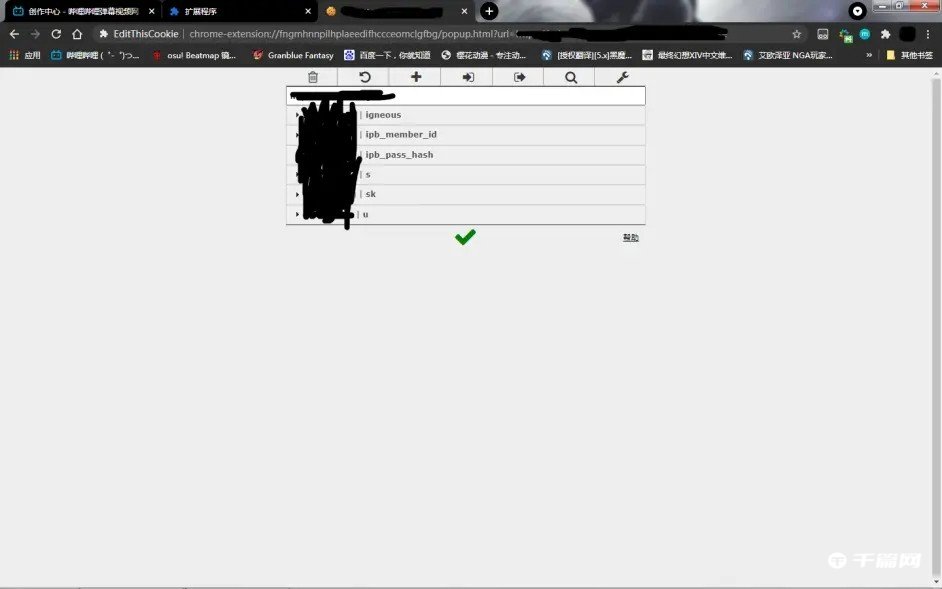
5. Just find what you want and expand it.
6. Finally, if you change the ignores value during cookie login, it will be OK. Web login should not work.