In NetEase Cloud Music, in addition to listening to music, we can also watch MV videos and live broadcast content. Many friends want to know where are the live broadcast viewing records they have watched before? So below, I will bring you how to check the viewing history of NetEase Cloud Music live broadcast, come and take a look.

1. Open the NetEase Cloud Music app and click to enter the live broadcast.

2. Click More.

3. Click My.

4. Click to watch the record.

5. Click Live to view the live broadcasts we have viewed.
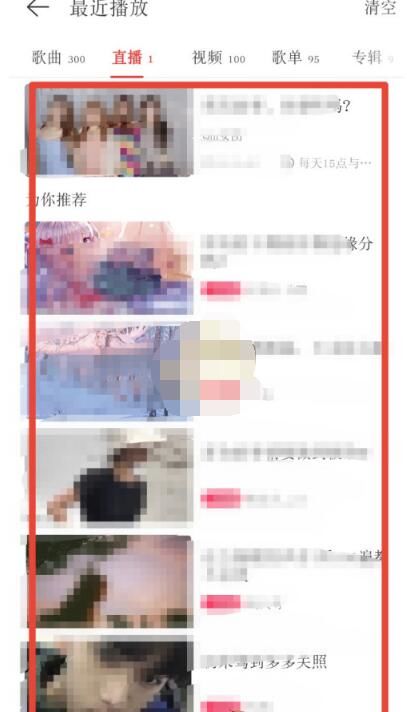
The above is the entire content of the NetEase Cloud Music live viewing record viewing tutorial. More software tutorials are on this site.