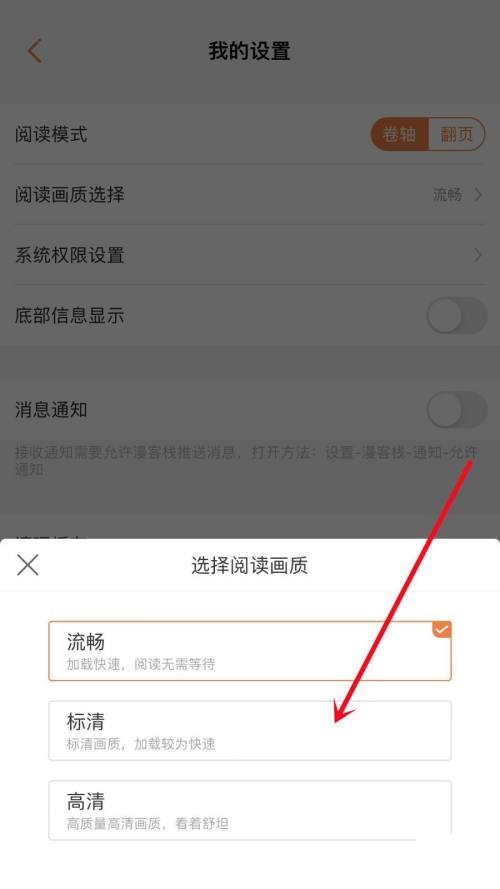How to set the reading quality in Man Inn? The functions of Man Inn software are very comprehensive. Users can choose a variety of comics they like. The viewing tools are also easy to operate. It is very convenient to set the reading quality.

Man Inn setting reading quality tutorial
1. First open the Man Inn App and click My on the lower right.
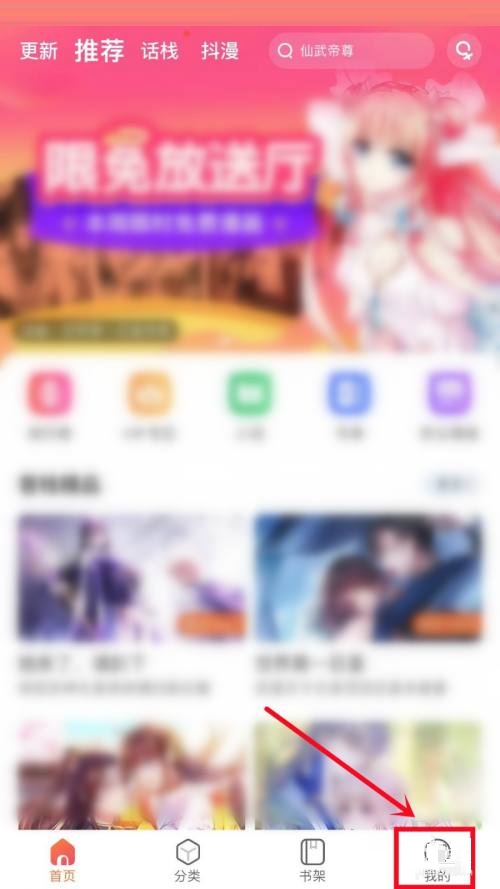
2. Then on my page, click the settings icon in the upper right corner.

3. Then on the settings page, click the arrow icon to the right of [Reading Quality Selection].

4. Finally, in the pop-up interface, click to select the reading quality option.