Facebook is a very well-known social media software overseas. On it, users can publish various posts of their own for sharing and discussion. However, they have only learned how to post but how to upload photos. Many netizens don’t know. Let’s do this together. Take a look.
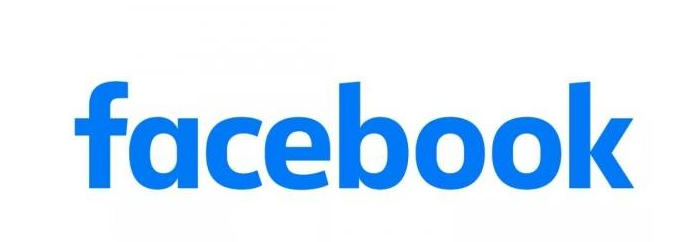
1. Go to the “Dynamic News” page. Double-tap the square News Feed icon in the lower left corner (iPhone) or upper left corner (Android) of the screen.
2. Tap the photo. It's near the top of the News Feed page. This will open your phone or tablet's list of photos and videos. (On Android devices, the photo option is located at the top right of the News Feed page.)
3. Select a photo or video. Tap the photo or video you want to upload to Facebook. (Tap all the photos or videos you want to upload to select multiple items at once.)
4. Touch Done in the upper right corner of the screen. Your photo or video will start uploading to Facebook.
5. If you like, you can add text information to the post. Tap the text box above the photo or video and enter text. However, this step is not necessary.
6. Click Share in the upper right corner of the screen.
7. Sharing photos successfully.