War Legend is an open-world RPG game. Players will lead mercenaries to explore and adventure in the medieval world. The game supports multiplayer online. Let’s teach you how to use the online function.

1. After entering the "War Legend" game, click the "Start a new game in cooperative mode" option.

2. Then choose the life experience for the game character. This will affect the initial companion profession, team bonus attributes, etc. It is recommended that you choose carefully.

3. Select the initial area, combat difficulty, save mode and exploration mode.

4. After coming to the character interface, click the "Invite Button" in the upper left corner, select the Steam friend you want to invite, and wait for him to enter the room.
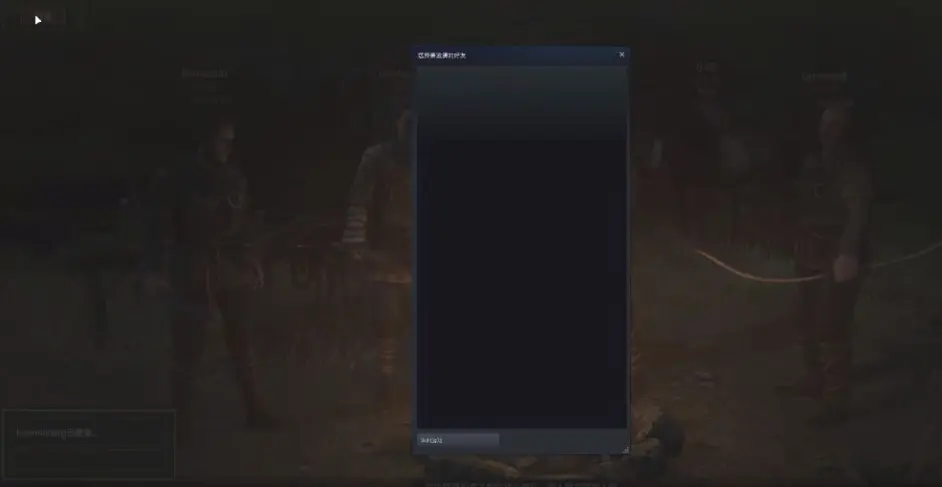
The game currently supports up to 4 people online at the same time for world exploration~
5. After friends join, you and your friends can choose which characters to control for you, and each player can control multiple characters.

6. After selection, change the appearance and select attributes of the initial character.

7. After all characters have been customized and assigned to whom to control, you can click "Start Adventure" to start the adventure game.

8. After entering the game, players can freely control the selected characters and start exploring the world.

The above is an introduction to the Wartales online guide. I hope it will be helpful to everyone. For more game content, you can pay more attention to the Wartales related guide.