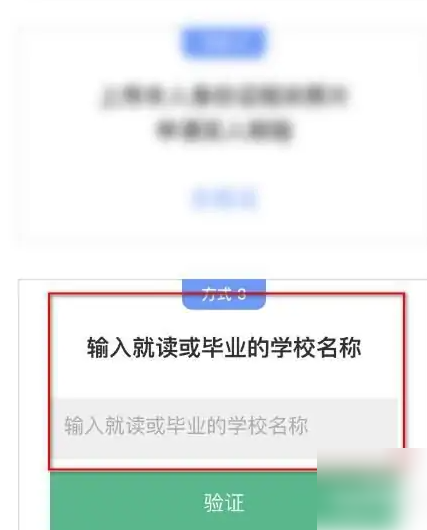The Xuexin.com app allows users to manage their various learning contents more easily. All functions are available for free, and students can check their student status online at any time.

1. Open Xuexin.com, on the [Homepage] interface, click [Student Status Query]

2. Click the [Higher Education Information] option.

3. Select the option [Enter the name of the school you attended or graduated from]. Then, enter your school name and click the [Verify] button. Finally, you can see your student status and academic qualification information.