Tencent Classroom is a software that many friends have used. There are also many friends who don’t know how to publish courses in Tencent Classroom. The following is a tutorial on how to publish courses in Tencent Classroom . Friends who are interested should come and take a look.

1. The first choice is that we need to have a Tencent Classroom institutional account and a course cover of 1080*608. Before publishing the video class in Tencent Classroom, you need to upload the video you made to Tencent Classroom. The video can only be published after it passes the review; click to publish the course;

2. What we want to publish is a video course, so we need to choose a recorded class.

3. After filling in the title for the course, upload the prepared cover. The size of the cover is 1080*608; then click Upload (when making the course cover, try not to use a pure white background. It is best to use a text that can directly describe your Pictures of course content)
4. Select a category for the course, and add registration consultation groups, consultation teachers, consultation telephone numbers, etc. Items marked with "*" are required, and others are optional;
5. Fill in the learning objectives and course introduction for the course. If there are related courses, select up to four related courses, and then click Next;
6. Fill in the introduction for the course. A qualified course must have a description that is very close to the course for students to understand; then take the next step;
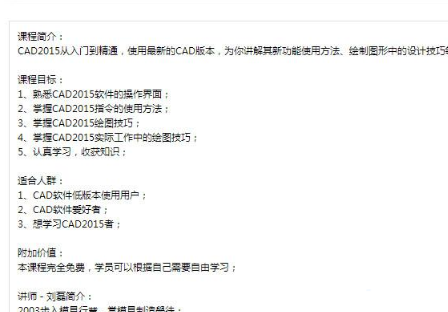
7. The most critical step; add class hours to the course, that is, find the video we uploaded, and then add it to the course as shown below; after adding the course, click Submit for review;
8. After the course is submitted, a prompt will pop up indicating that it will take 1-2 working days for the review to be completed; in the institution's backend, you can see that the course you just submitted is being reviewed; (working days refer to Monday to Friday, if you want to pass quickly Review, try to submit on working days)