Tencent Weiyun is a cloud storage tool officially launched by Tencent. There is an offline download function in the software. Many friends don’t know how to use it. The following is a sharing of how to use the offline download function of Tencent Weiyun . For those who are interested, Friends, come and take a look.

1. First, we open the Tencent Weiyun client, and then find the "Add" button in the upper left corner. Be careful not to click it here, just put it at the top.
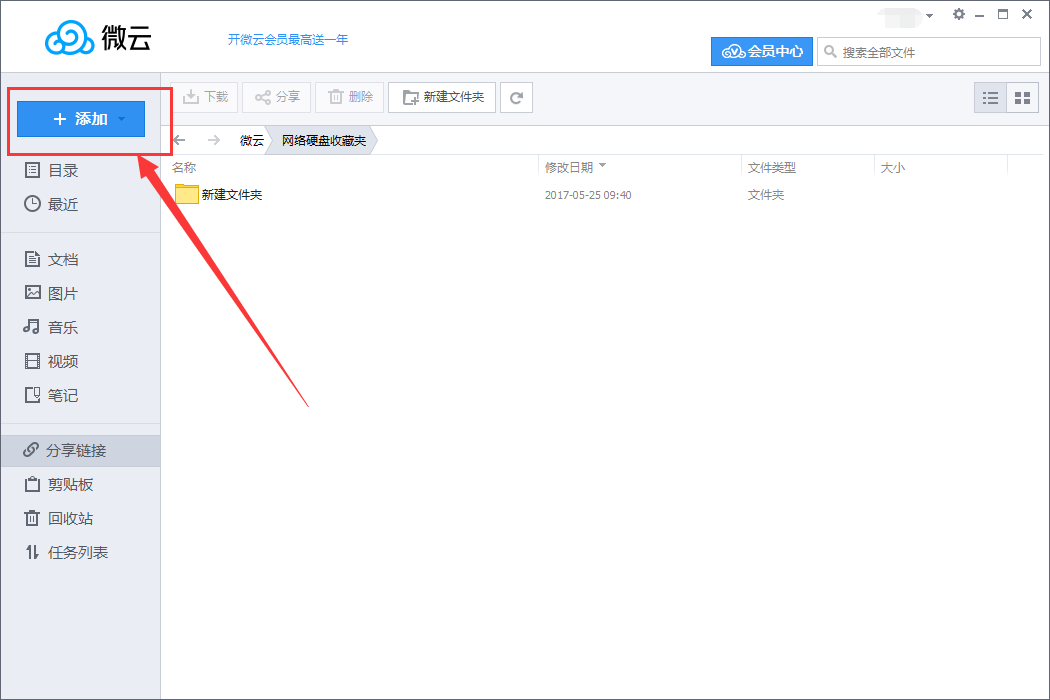
2. After placing the mouse on the "Add" button, several options will pop up, including "Offline Download", as shown in the figure below:

3. After clicking "Offline Download", you can see that there are two offline methods, one is to download using "BT seeds", the other is to download using "Magnetic links", you can choose the download method according to your personal situation;

It should also be noted that ordinary users only have "5 free trials" opportunities, which is said to be 5 times per month, while member users have more opportunities than ordinary users.