Friends who use Douyin Huoshan Edition software all know that the software provides you with a flame function. Since many friends don’t want to use it, they want to turn off this function. Then you can follow the editor’s source code Study online.
1. First open the Douyin Huoshan version software and enter the homepage, then click the [three horizontal] icon in the upper left corner;
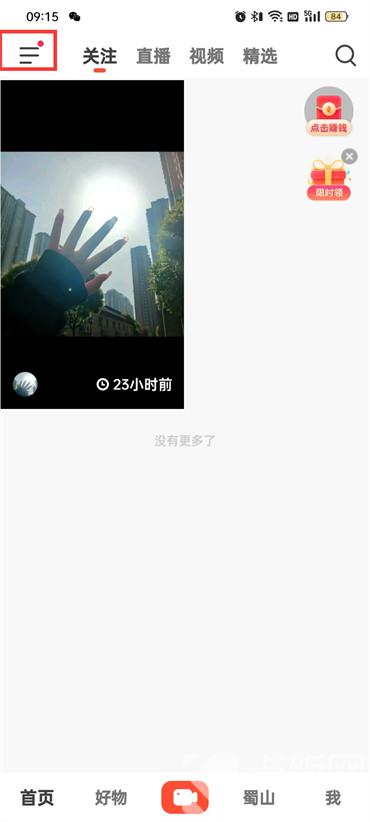
2. Then click [Settings] on this page;

3. Go to the settings page and click [Notification Management];

4. Finally, click to close [Huomiao off-site notification] in the notification management page;
