For everyone who likes pixelation, they want to create related paintings by themselves. Which software is better for pixel art? If you use mobile software to create, you can not only experience the fun of silky and smooth painting, but also get twice the result with half the effort. Then I recommend these useful software to everyone. It can help you easily realize your own creation. Even if you have no art skills, you can complete it quickly, saying goodbye to complicated operations.
1. "Love Brush Painting X"
It is actually very simple to draw pixel paintings. With this software, you can easily select various brush tools, and then use related tools to quickly draw pixel paintings. In addition, a large number of resources and materials will be provided to provide you with inspiration, and then you can easily draw lifelike paintings.
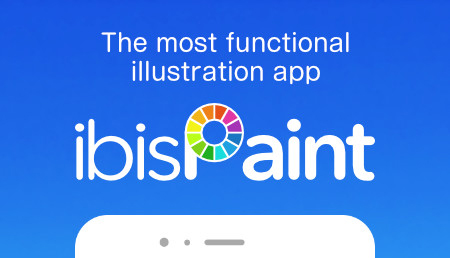
2. "One-click GIF"
If you like to draw emoticons, this APP is more suitable. After using it, you can create dynamic pictures of various pixel styles with one click. In addition to allowing you to enjoy the fun of drawing, you can also compete with friends on emoticons. And the usage process is free, making it easy to create a dynamic library that is not your own.

3. "Photo and Video Production Software"
Sometimes a friend wants to draw the photos he took in a pixel style, but it is too difficult to draw by hand. This software allows you to easily process your photos, add mosaics to your photos, and easily turn them into pixel-style paintings. In addition, you can also add various exquisite stickers.

4. "Man Yatang Finger Painting"
If you are a painting enthusiast, using this software will allow you to easily draw your favorite pixel style masterpieces. The various brush tools and color palettes provided allow you to create various images as you wish. You only need to move your fingers to complete it. It is simple and fun.

5. "Graffiti Drawing"
In fact, not everyone has strong painting skills, but they still want to draw beautiful pixel paintings. You can easily draw different graphics using this software, and the coloring is simple and can be completed with just one click. It also adds a professional painting mode, which can add a large number of layers and easily create high-precision pixel paintings.

6. "Pixel Drawing"
The page of this software is very concise and clean, allowing people to find various tools at a glance, and you can choose colors freely. Then you can easily create a variety of exquisite pixel paintings, GIF pictures and emoticons. In addition, you can also upload your works to the community for others to comment and like them. You can discuss and communicate with others to improve your skills.
